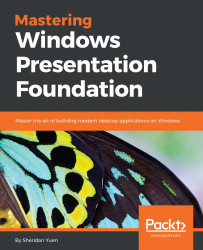Debunking the myth about code behind
One of the great misconceptions about MVVM is that we should avoid putting any code into the code behind files of our Views. While there is some truth to this, it is certainly not true in all situations. If we think logically for a moment, we already know that the main reason to use MVVM is to take advantage of the Separation of Concerns that its architecture provides. Part of this separates the business functionality in the View Model from the user interface-related code in the Views. Therefore, the rule should really be we should avoid putting any business logic into the code behind files of our Views.
Keeping this in mind, let's look at what code we might want to put into the code behind file of a View. The most likely suspects would be some UI-related code, maybe handling a particular event, or launching a child window of some kind. In these cases, using the code behind file would be absolutely fine. We have no business-related code here, and so we have no need to separate it from the other UI-related code.
On the other hand, if we had written some business-related code in a View's code behind file, then how could we test it? In this case, we would have no way to separate this from the View, no longer have our Separation of Concerns and, therefore, would have broken our implementation of MVVM. So in cases like this, the myth is no longer a myth... it is good advice.
However, even in cases like this where we want to call some business-related code from a View, it is possible to achieve without breaking any rules. As long as our business code resides in a View Model, it can be tested through that View Model, so it's not so important where it is called from during runtime. Understanding that we can always access the View Model that is data bound to a View's DataContext property, let's look at this simple example:
private void Button_Click(object sender, RoutedEventArgs e)
{
UserViewModel viewModel = (UserViewModel)DataContext;
viewModel.PerformSomeAction();
}
Now, there are some who would balk at this code example, as they correctly believe that Views should not know anything about their related View Models. This code effectively ties this View Model to this View. If we wanted to change the UI layer in our application at some point or have designers work on the View, then this code would cause us a problem. However, we need to be realistic... what is the likelihood that we will really need do that?
If it is likely, then we really shouldn't put this code into the code behind file and instead handle the event by wrapping it in an Attached Property, and we'll see an example of this in the next section. However, if it is not at all likely, then there is really no problem with putting it there. Let's follow rules when they make sense for us to follow them rather than blindly sticking to them because somebody in a different scenario said they were a good idea.
One other situation when we can ignore this 'No code behind' rule is when writing self-contained controls based on the UserControl class. In these cases, the code behind files are often used for defining Dependency Properties and/or handling UI events and for implementing general UI functionality. Remember though, if these controls are implementing some business-related functionality, we should write that into a View Model and call it from the control so that it can still be tested.
There is definitely perfect sense in the general idea of avoiding writing business-related code in the code behind files of our Views and we should always try to do so. However, we now hopefully understand the reasoning behind this idea and can use our logic to determine whether it is ok to do it or not in each particular case that may arise.