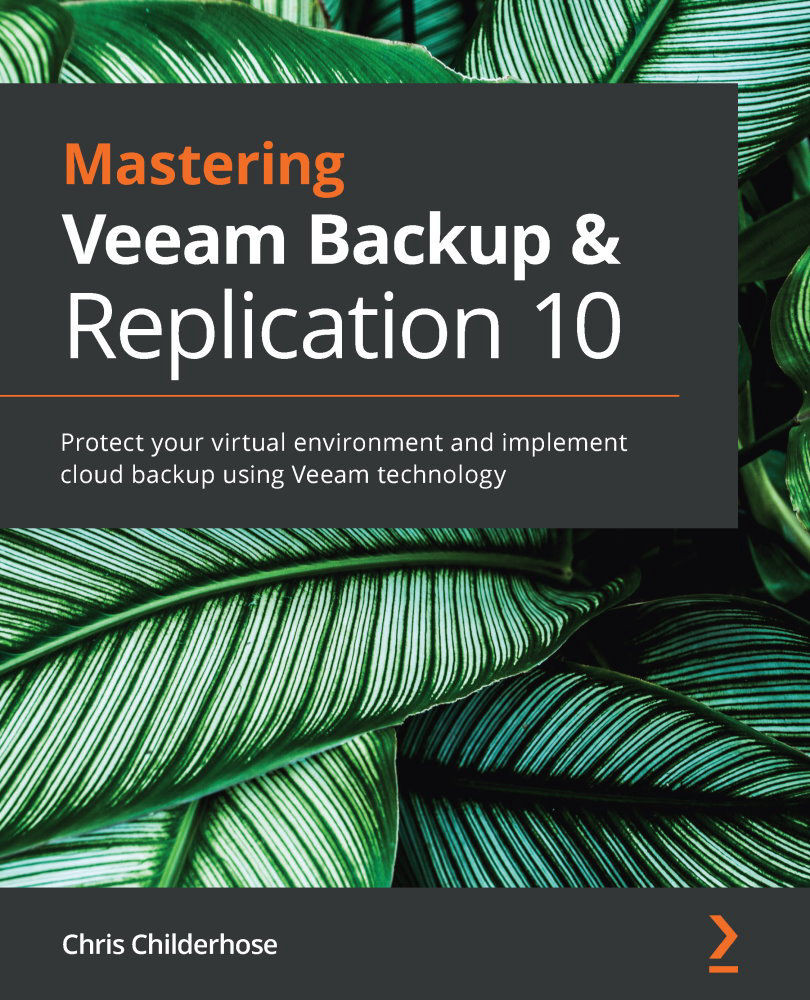Setting up a scale-out repository
In the previous section, you walked through setting up a standard repository, and we will now look at how you use this when creating a scale-out repository:
- To walk through the scale-out repository, you select the BACKUP INFRASTRUCTURE tab and then click on Scale-out Repositories:
Figure 4.14 – Backup infrastructure scale-out repositories
- To begin adding the scale-out repository, you can either click the Add Scale-out Repository button in the toolbar or right-click on the right-hand pane and select the same-named option. The New Scale-out Backup Repository wizard will launch, and you begin by giving it a name and a description, and then click Next:
Figure 4.15 – New scale-out repository wizard
- After you name your scale-out repository and click Next, you are then prompted to select the Performance Tier extents of the repository, where you will use the standard repository created in the previous section of the chapter. Click...