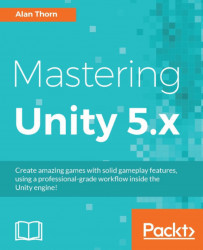Player preferences - INI files
Now, let's consider the case of saving data using INI files instead of PlayerPrefs. INI files achieve a similar purpose to PlayerPrefs; storing key-value pairs. However, INI files contain all settings inside a single, human-readable text file. For this example, we'll work with the following INI file, which contains some basic settings for a sample game:
[Player] ; Basic Player Data Name=John Doe Gender=Male Level=50 [Score] ; Score information HighScore=8695088457694 Player=John Doe LastScore=758596068896 [Preferences] ; Settings Resolution=1920x1080 Volume=0.8 FullScreen=true MouseSpeed=75

INI Unity project included
Note
You can find a complete Unity project that works with INI files included in this book's companion files, in the INI files folder.
Unity offers no native functionality for reading and parsing INI files. Instead, you'll need to rely on third-party add-ons or external script files to read them. One example of a free...