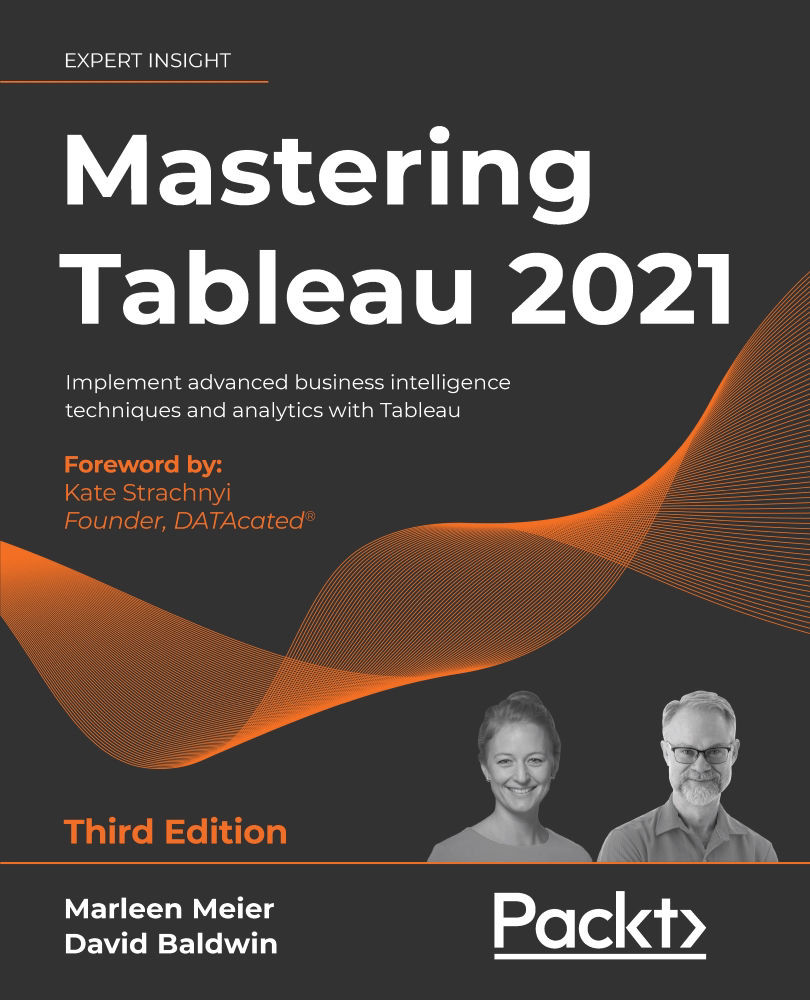Getting the best images out of Tableau
In this section, we will review options for exporting an image from Tableau into other applications and discuss the pros and cons of each method. We'll begin by surveying various screenshot applications and then we will consider methods that are available directly in Tableau.
Perhaps the easiest way to capture an image in Tableau is to use a screen capture tool. The following are some screen capture tools that won't impact your pocketbook:
- Snipping Tool is installed by default with Windows and, although a very simple tool with few bells and whistles, is easy to use and effective.
- Greenshot is an open-source screen capture tool with many features similar to SnagIt. Visit http://getgreenshot.org/ to download the application and learn more.
- Microsoft Office OneNote includes a screen capture feature. If you have OneNote installed with Windows 7 or earlier, simply press Windows + S to activate the screen capture...