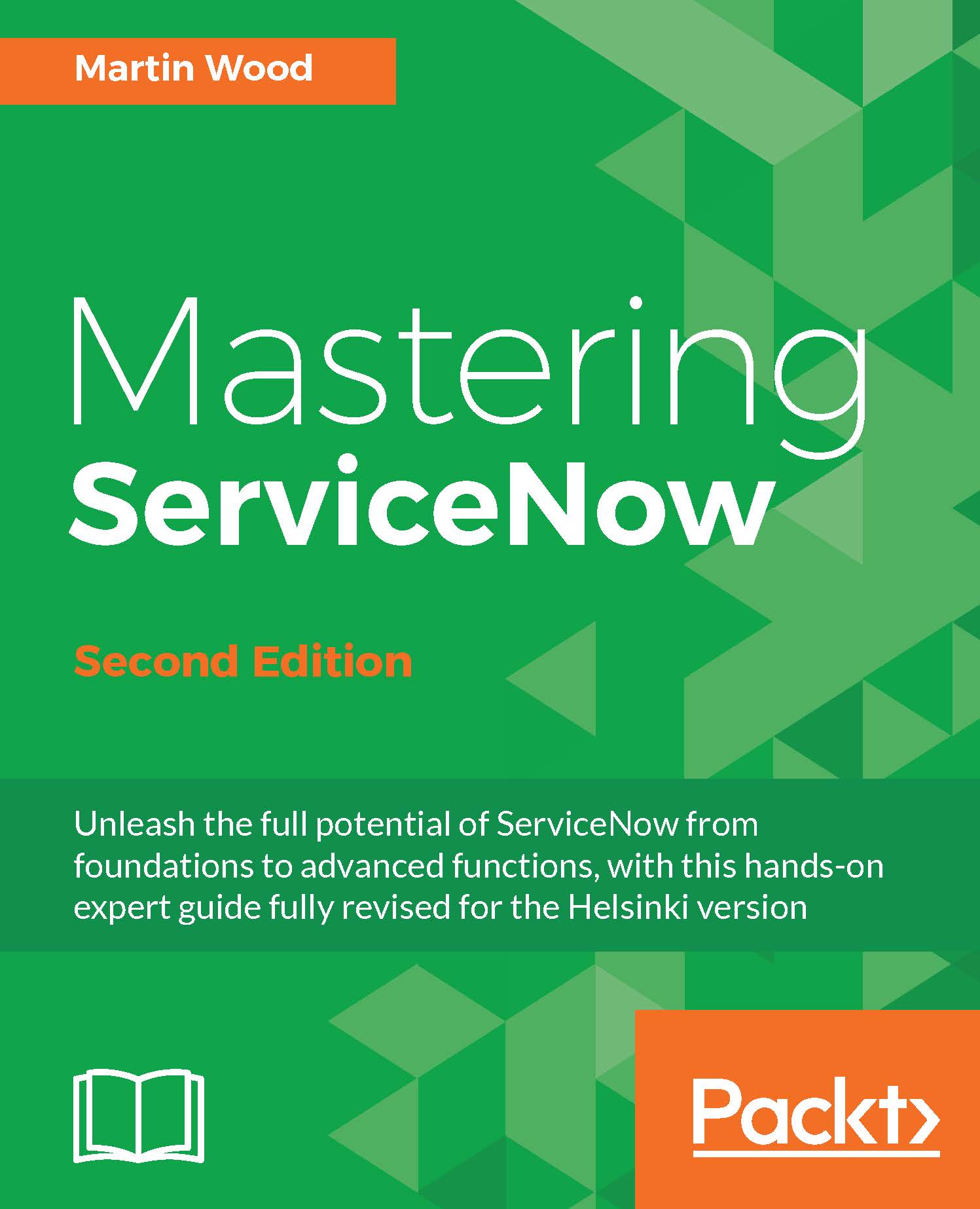Business rules
The home of server-side scripting in ServiceNow is business rules. They are so called because they allow you to apply business or process logic to applications hosted on ServiceNow. Do you want to update a remote system through an integration? Perhaps check a date? Or populate some fields automatically? Business Rules are a great way to accomplish this.
Some like to think of business rules as database triggers since they perform a very similar function. business rules run whenever a record is inserted, updated, or deleted or when a query is run against the table. Since ServiceNow is a data-driven platform, this enables great flexibility in manipulating and working with the information in the system.
To create a Business Rule, navigate to System Definition > Business Rules, and click New.
Setting the table
One of the thoughts to have when creating a business rule is to set which table it will run on. Most of the time, it is obvious: if you want to affect the Check-in records...