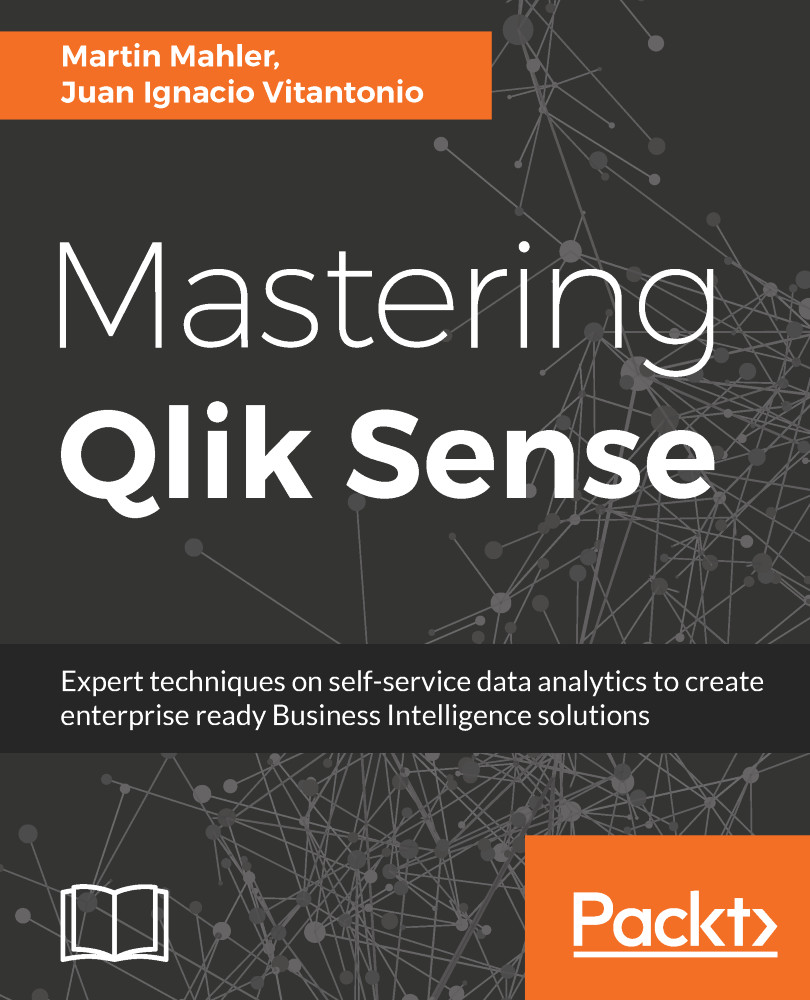To open the Single configurator tool, just click on the Single configurator menu option in the main Dev Hub screen.
This tool allows you to create mashup pages without having to write a single line of code! You can choose the application containing the objects you want to include in your mashup. The configurator will do all the heavy lifting for you. Drag and drop the objects to the main screen, select the desired settings, and Single configurator will return:
- A URL that will point to the object.
- An <iframe> code that can be used in an HTML file. This is useful when embedding objects into web pages.
The following simple but jaw-dropping example will be enough for me to show you how powerful this tool is.
Once you are in the Single configurator, select an existing application from the drop-down list on the left. I will use Customer Sales.qvf for...