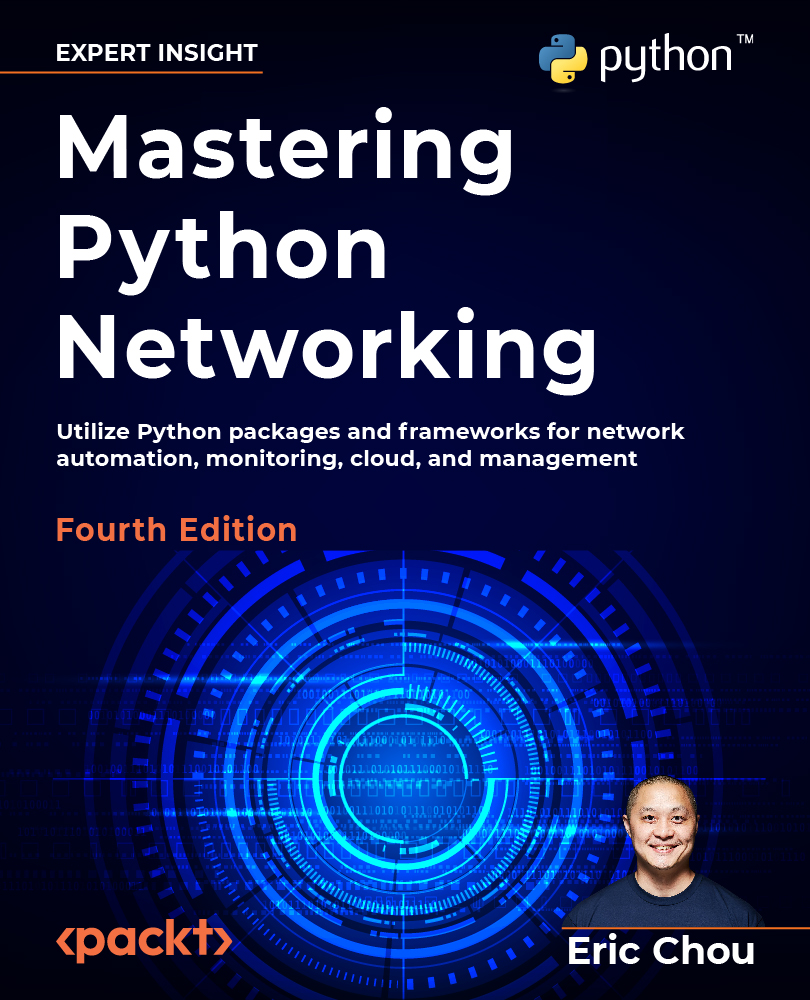Azure Virtual Networks
When we wear the network engineer hat in the Azure cloud, Azure virtual networks (VNets) are where we spend most of our time. Similar to a traditional network we would build in our data center, they are the fundamental building blocks for our private networks in Azure. We will use a VNet to allow our virtual machines to communicate with each other, with the internet, and with our on-premises network through a VPN or ExpressRoute.
Let's begin by building our first VNet using the portal. We will start by browsing the virtual network page via Create a Resource -> Networking -> Virtual network:

Each VNet is scoped to a single region and we can create multiple subnets per VNet. As we will see later, multiple VNets in different regions can connect to each other via VNet peering.
From the VNet creation page, we will create our first network with the following credentials:
Name...