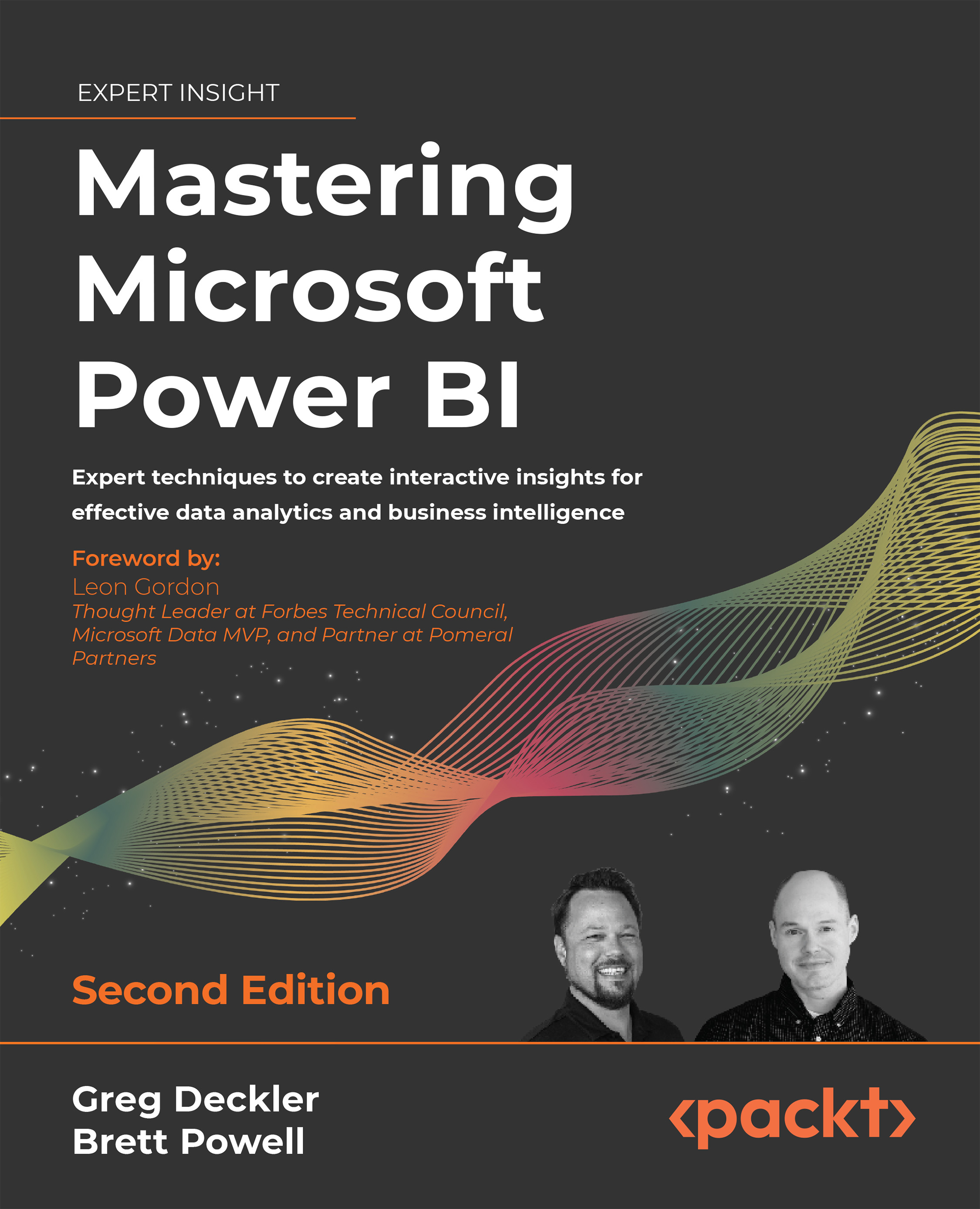Analyze in Excel
Users with Power BI Pro licenses can connect to datasets hosted in the Power BI service from both Power BI Desktop and Microsoft Excel. Either of these tools displays the tables, columns, and measures for the dataset and, based on the report visuals created (for example, pivot tables), sends queries to Power BI for execution by the source dataset.
In the case of Power BI Desktop, these reports can be published back to the Power BI service and retain their connection to the dataset, as recommended in the Live connections to Power BI datasets section of Chapter 6, Planning Power BI Reports.
Prior to broadly recommending Excel as a client-reporting tool, consider whether Power BI Desktop isn’t better suited to common use cases, such as pivot tables. As the adoption of Power BI increases, Power BI reports that are built in Power BI Desktop provide a richer and more familiar user experience.
The Analyze in Excel feature is exposed as an action for...