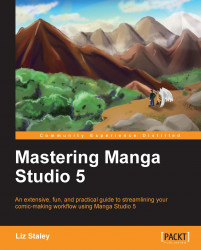Left- and right-handed setups
Of course, how you set up your space is going to depend heavily on how you work, what tools you commonly use, and what features you regularly need to access. It's very possible that the default Manga Studio layout is perfect for you, and if so that's great. But I find that having my tools where it's convenient for me to access them helps me speed along my work a lot. And when you're trying to do a lot of comic pages, that little bit of extra time not spent reaching across your tablet to switch tools can add up a lot.
We're going to assume for now that you have a graphics tablet that doesn't have a screen in it like a Cintiq, so a regular Wacom Bamboo. After we set up for a lefty with a regular graphics tablet then we'll set up for a lefty that's drawing on the screen. And don't worry, righties, we won't leave you out!
Left-handed setup for regular tablets
The nice thing about working with a tablet that doesn't allow you to draw directly on the screen is that you...