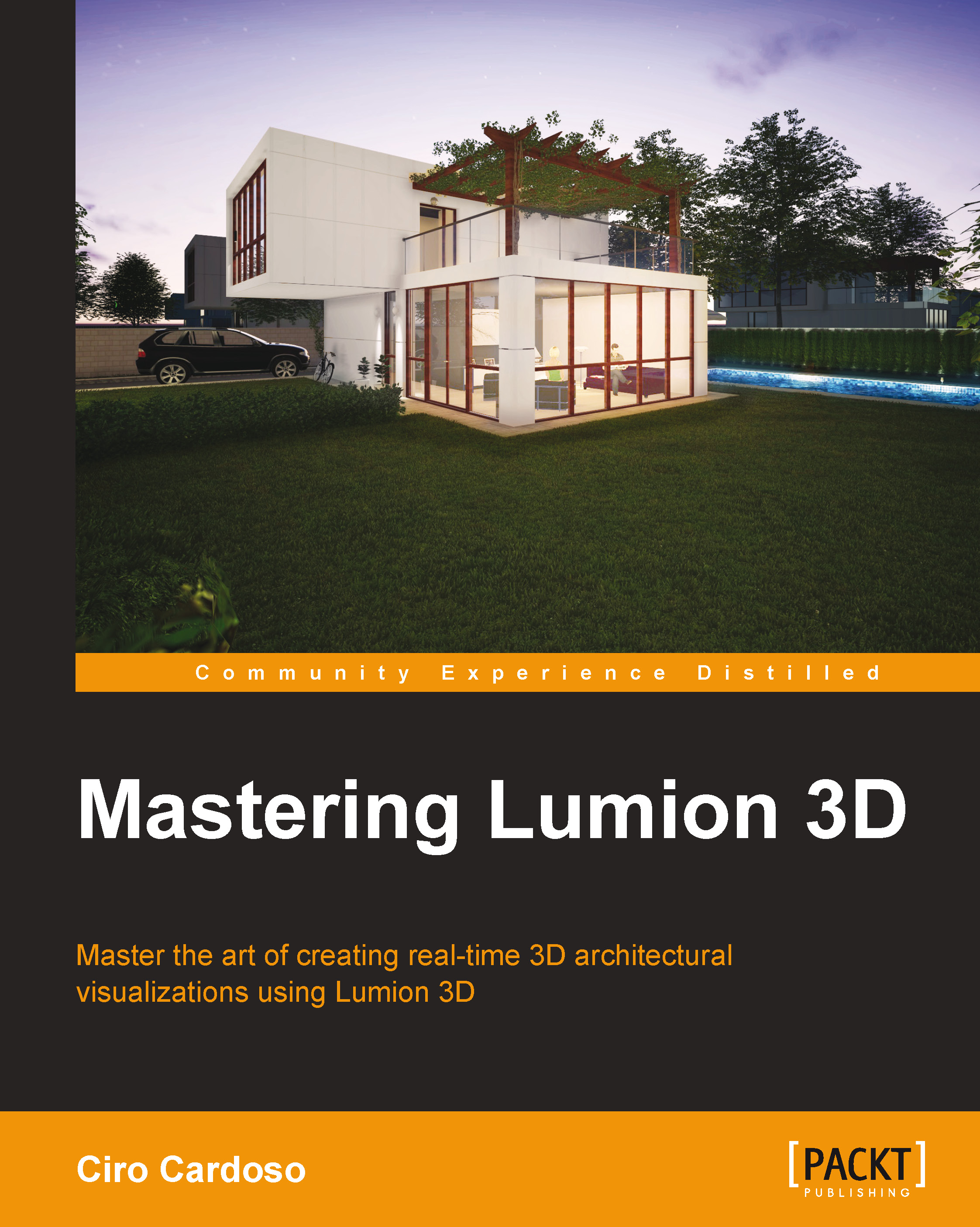Modeling for Lumion
It is out of the scope of this book to teach you how to model using one of the many 3D modeling packages. However, modeling doesn't have to be difficult or only accessible to those who can afford expensive licenses, because we have SketchUp.
SketchUp is perfect for anyone because it doesn't require any technical background; it is easy to learn and use and is available for free. So, even if you don't have any experience, SketchUp can help you start making your own 3D models to be used in Lumion.
Note
To download SketchUp, go to the following URL:
http://www.sketchup.com/products/sketchup-make
To learn SketchUp, go to the following URL:
An additional reason to use SketchUp is because Lumion can import any SketchUp file directly, without having to use any special format. We will see this later, but for example, if we are modeling the building using 3ds Max or Maya, we have to export the file as a COLLADA or FBX file.
Now that we have everything we need, let's see some techniques and aspects that we need to keep in mind when modeling for Lumion.
Modeling for visualization
Modeling is a process that will differ from one person to another. The techniques, favorite tools, plugins, and also our experience will dictate how we approach a project from start to finish.
However, what does modeling for visualization mean? Modeling for visualization means that when we approach the project, we ask ourselves: am I going to see this detail? It is true that the greater the detail, the richer and more detailed the results will be. However, it is pointless to transcend certain limits because some of these details will not be caught by the camera angle, and we are wasting time on details that will never be seen.
As an example, the hinges on a door will look great on a close-up render, but at the same time, they would be useless if you are using a bird's-eye view render. So, it is better to start out with rough outlines of shapes that can be tweaked and fine-tuned as the modeling process advances. However, detail is important, as we will see in the following topic.
Improving the scene by adding detail
Lumion does an amazing job at giving the light, materials, and content we need to completely transform our ordinary 3D model into a professional architectural visualization. However, so far, Lumion cannot perform any miracles. It cannot pick a 3D model and make it amazingly gorgeous if there is a lack of detail.
It is this detail that will make our 3D model more believable, provide more visual information from light to dark, create contrast, and deliver an enhanced result. Simple things can make all the difference. So, how can we add this kind of detail?
After modeling the main structure of the building, we need to stop and ask ourselves: what detail can I add to make this living room more believable? Perhaps some electric plugs and switches, wood floor skirting, window frames, and the list goes on. These are small things, but if our project is about a living room, it makes more sense to add these small details. And there is something extra we could always do to further improve the look of our 3D model. Remember that the more detail and geometry we add, the more CPU and GPU power Lumion needs to render the scene. Always try to create a balance between geometry and performance.
Beveling edges
There are almost no sharp edges in real life, and even most man-made objects have a slight roundness. The problem with sharp edges is that you will obtain something flat and lifeless, and it will be harder to achieve a good level of realism.
Beveling edges is one of the most important aspects to improve the level of realism in any 3D model. Why? Beveling edges helps bring out the detail and really sells the realism of our model by allowing the edges to properly catch the highlights from the Lumion real-time lighting solution.
After going through this process, it is time to add some 3D models to the project, in particular, if you don't have Lumion's full version.
Using additional models
Lumion has several flavors that meet the needs of almost everyone. For commercial purposes, we have Lumion and Lumion Pro. Perhaps, the most noticeable difference is the amount of 3D models that are available with Lumion Pro. However, just because we have a Lumion version with less 3D models, that doesn't mean our project has to be empty and lack diversity.
Where can we find good 3D models? The following is a list of some places where you can find free and paid models:
- CreativeCrash: This is available at http://www.creativecrash.com/marketplace/3d-models
- 3D Cafe
- Archive 3D: This can be downloaded from www.archive3d.net
- Mr. Cad: This can be obtained at www.mr-cad.com
- 3Delicious: This is available at www.3delicious.net
- TurboSquid: This can be found at www.turbosquid.com
- Resources Blogscopia: This can be obtained at www.resources.blogscopia.com
- SketchUp Warehouse: This can be downloaded from http://sketchup.google.com/3dwarehouse/?hl=e
Now, we have everything we need to start working with Lumion. Our 3D model is ready with detail, including the beveled edges, and we have additional 3D models that can be imported as separate files in Lumion. However, what about the materials? How does Lumion work with materials?