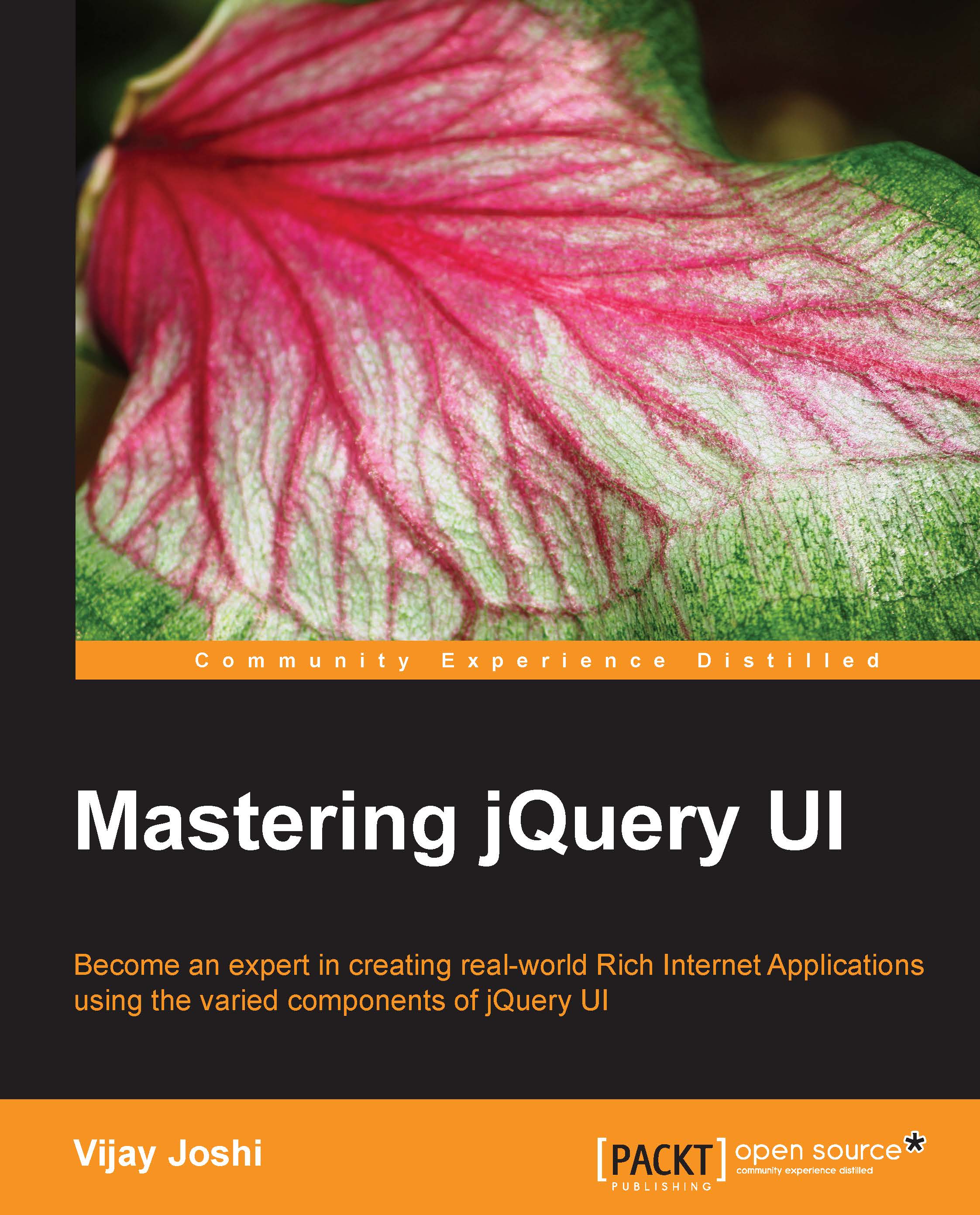Creating the folder structure
Just as we did in previous chapters, let's begin by creating the folder structure. Create a new folder named Chapter7 inside the MasteringjQueryUI folder. Go inside this folder and create an HTML file called index.html for our HTML markup. Copy the js and css folders of jQuery UI inside the Chapter7 folder. Now go inside the js folder, create a new file, and name it myMap.js. This file will contain all of the code required for creating our maps mashup.
Getting a Google Maps API key
We will be using Google Maps JavaScript API v3 to display the maps. Google requires that you register your application and get an API key. Getting an API key is pretty easy. Visit https://developers.google.com/maps/documentation/javascript/tutorial#api_key from your browser to get detailed instructions on how to obtain an API key.
Once you are done setting up the folder structure and have an API key, move on to the next step – designing the page.