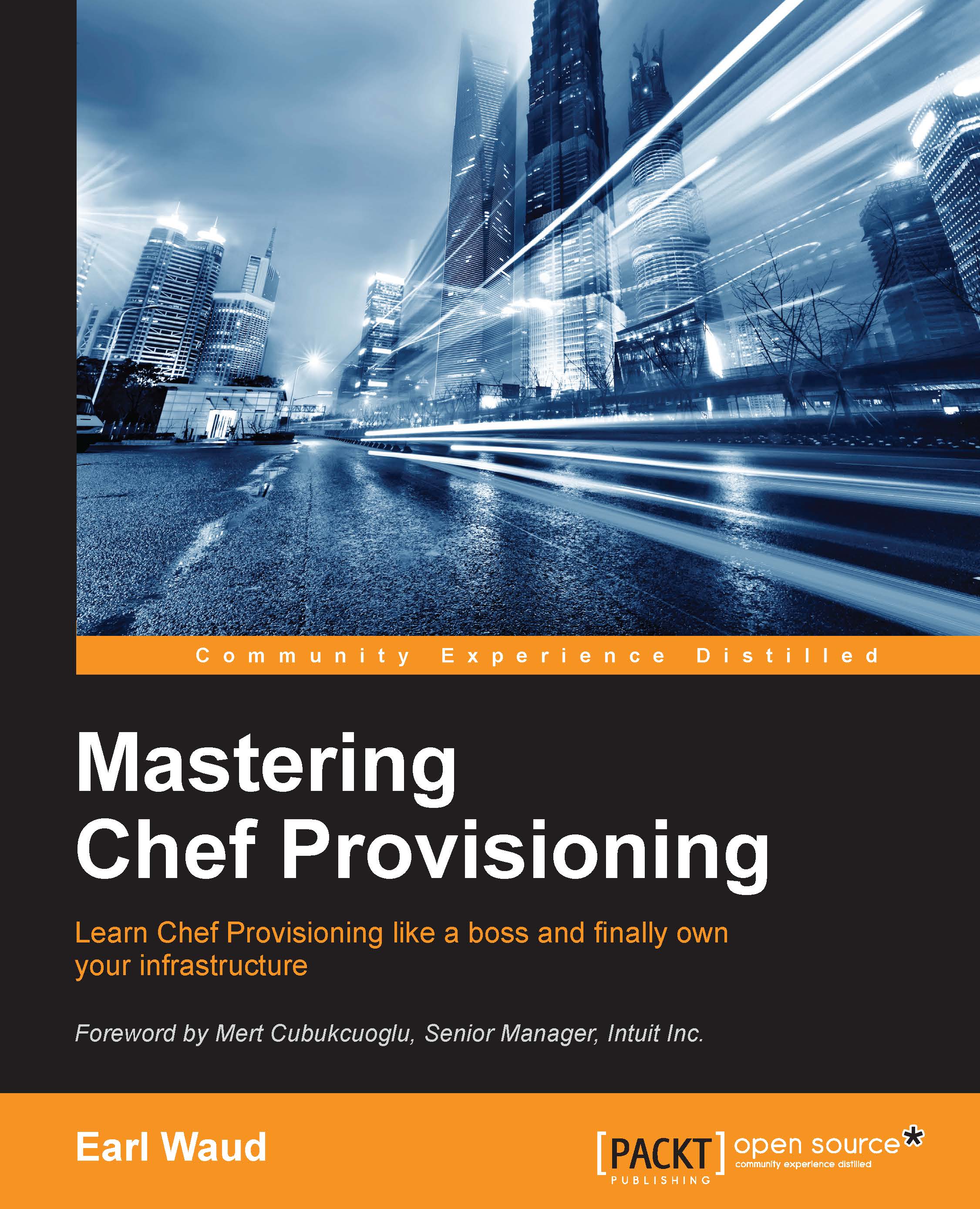Provisioning AWS EC2 instances
In Chapter 2, Knife Tooling and Plugins, you explored installing the knife-ec2 plugin and learned the knife configuration settings required to provision AWS EC2 instances. Now you are going to expand on this base of knowledge and learn more about AWS authentication. Then, we are going to see how easy it is to set up a Chef Server in an EC2 instance.
Note
Remember that you can set up an AWS account on Amazon and use the service for free, as long as you stay within the "Free Tier Eligible" guidelines. I will note where any of the examples go outside of the free services.
Understanding EC2 authentication
As we saw in Chapter 2, Knife Tooling and Plugins, you need to configure knife to allow it to use the EC2 plugin to create AWS EC2 instances. You can either add the credentials directly to your knife.rb file, or better, create an AWS configuration file with the account credentials in it and point your knife.rb file to that credentials file. The contents of the credentials...