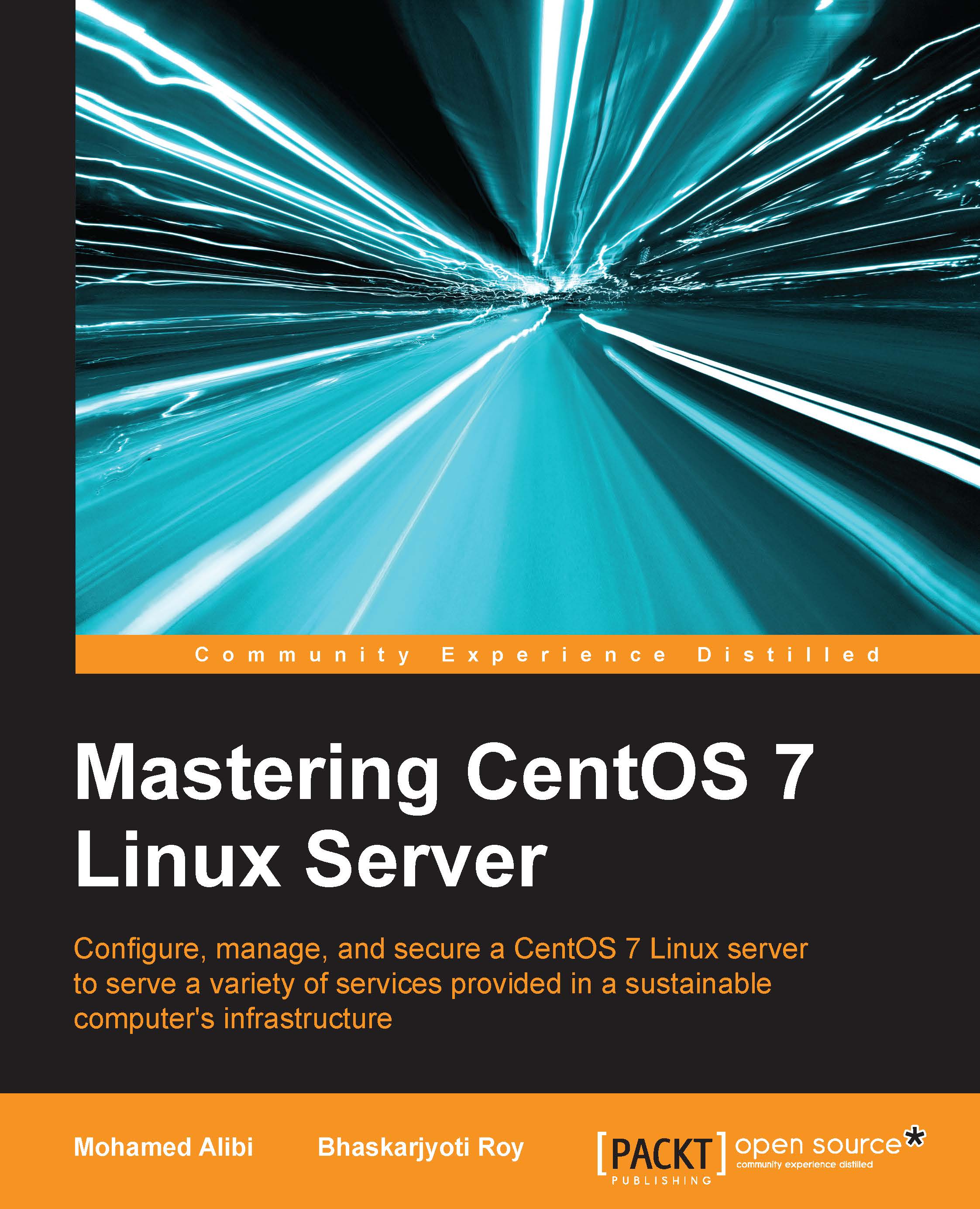Configuring Mytop for a MySQL database
Mytop is an open source solution that helps monitor the MySQL database's activities and performance, or what we now know as MariaDB for CentOS 7. It is a non-GUI monitoring tool. Therefore, it kind of provides an interphase through the shell command line.
To install Mytop, we should make sure that the installation is going to be at the same server where the MariaDB database server is installed. Then we add the EPEL repository, as follows:
$ sudo yum install epel-release
Next, we execute the installation using yum:
$ sudo yum install mytop
For the configuration, we only need to create a configuration file at the root folder:
$ sudo nano /root/.mytop
Then we type the following text inside it:
host=localhost db=mysql delay=3 port=3306 socket= batchmode=0 color=1 idle=1
This is a personalized configuration that will be used during the execution of the program.
To run it, we need to type in the following command:
$ sudo mytop --prompt
Then we need to type...