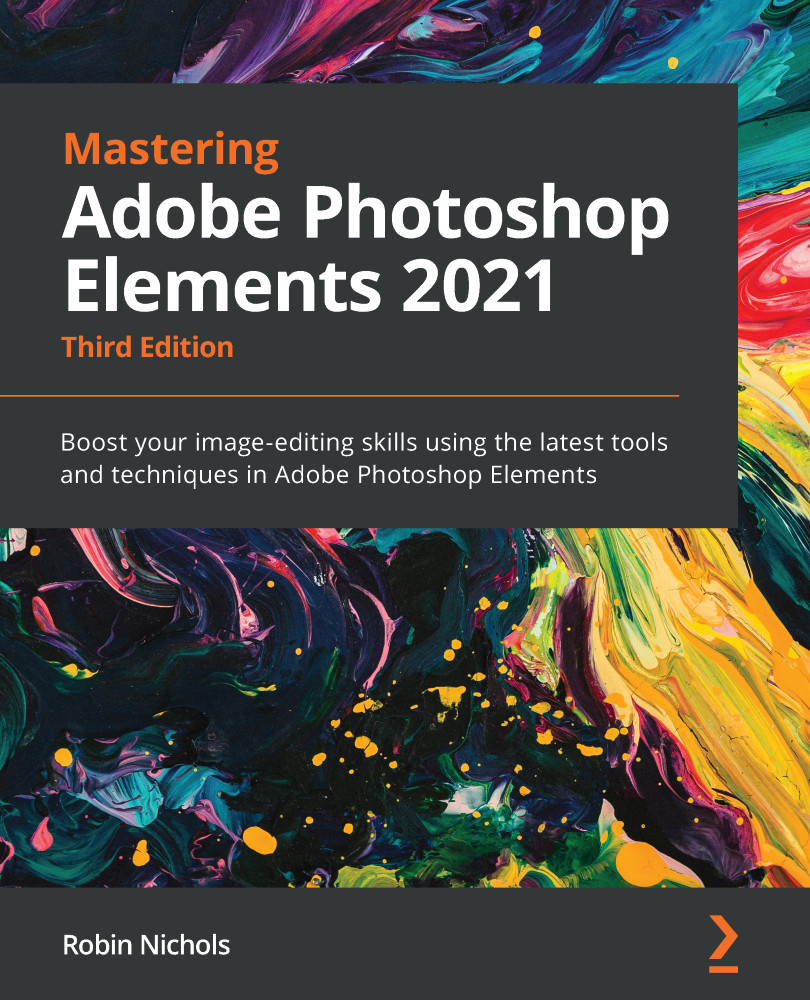Blend Modes
Underneath the Layer panel's row of buttons sits another drop-down menu with 24 settings—these are the Blend Modes. They only become active when two or more layers are present in the document. The default setting is Normal. It's almost impossible to provide a clear description of what Blend Modes actually do, other than to say that different Blend Modes affect the way the top layer blends with the one below it. Some appear to do nothing, while others have a radical effect.
In the following screenshots, I have created a masthead for a fake publication, Classic Car Magazine, and have changed the Blend Mode on the text layer (in this exercise, some made no change to the look of the text, so have been left out).


Left (inset): Here's the full Blend Mode menu.
As a practical exercise, I usually run through all the Blend Modes to see what works and what doesn't. It changes according to the colors, brightness, and make...