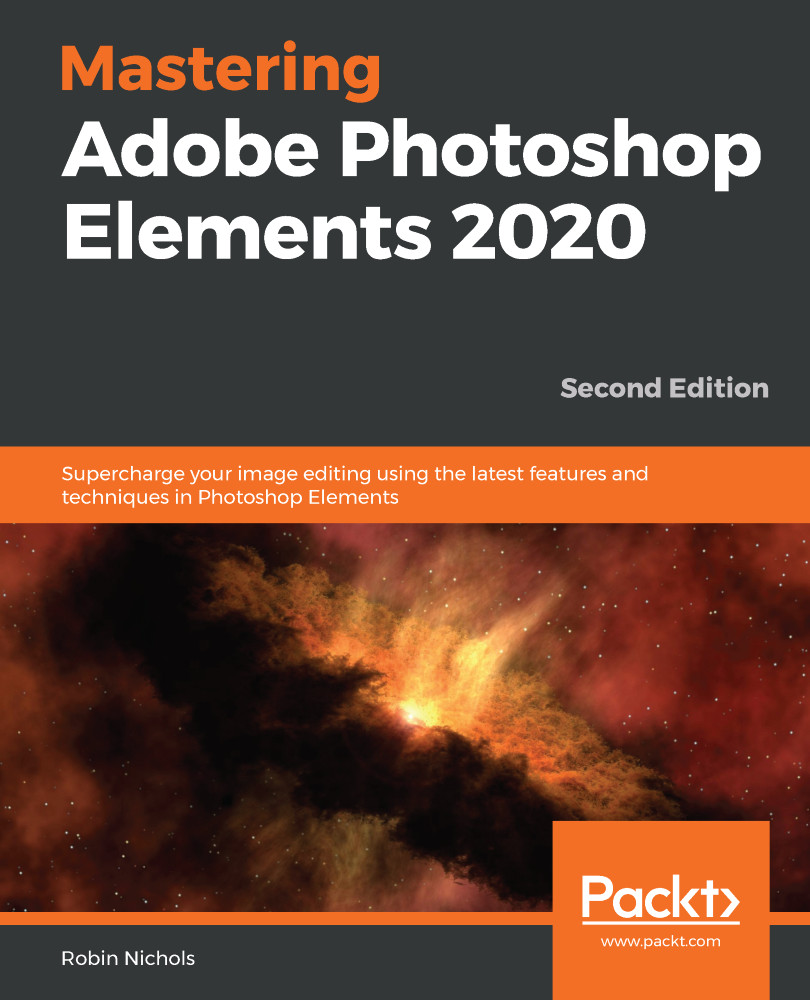Making a custom Facebook page
Users of past versions of this excellent software will know that, from time to time, features sometimes get removed or updated in Elements. This can be annoying if it's a feature you particularly liked:
.jpg)
Elements' Facebook page auto design and layout tool is just one of those features that has migrated from its own spot on the Create menu into the Photo Collage section. Here, you'll find a bunch of collage templates, including four for Facebook and four for Instagram; it's not a huge selection, but they are very efficient in their delivery:
- Choose a few images for the page design (for example, four shots).
- Navigate to the Create menu and choose Photo Collage:

- Choose a design from the panel on the right-hand side of the screen and double-click on it. It might take a few moments to download. Sit back and watch as the software loads the images into the preset windows and resizes everything to fit...