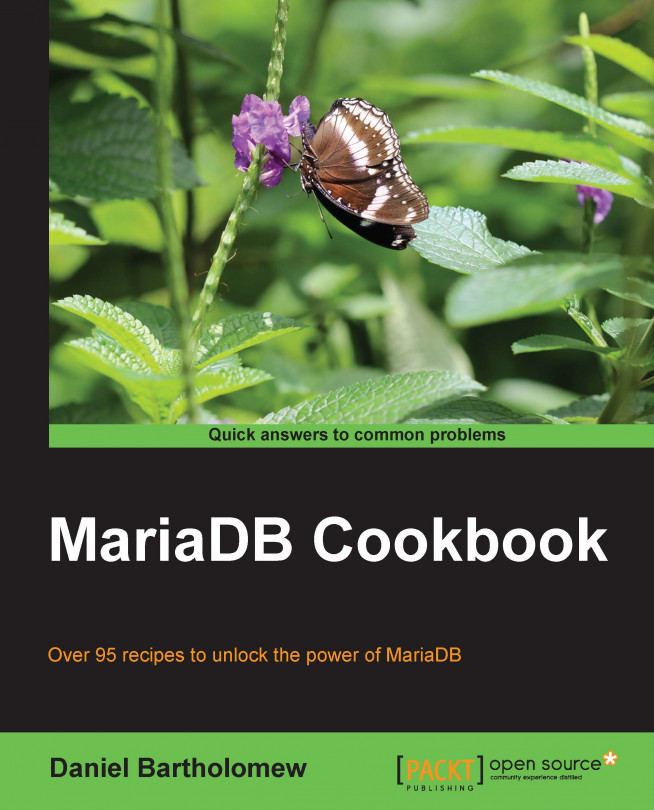Using HandlerSocket directly with Telnet
HandlerSocket listens on two ports, 9998 and 9999, for clients to talk to it. This means we can interact with it directly using telnet.
Getting ready
Install and configure the HandlerSocket plugin as described in the Installing and configuring HandlerSocket recipe earlier in this chapter. Launch the mysql command-line client and run the SQL commands from the Getting ready section of the Reading data using HandlerSocket and PERL recipe, described earlier in this chapter, to give us some sample data to read (and if we've already gone through the PERL, Python, or Ruby recipes, running the SQL commands again will reset the sample data to its default state).
We'll also need to install a telnet client. Most Linux distributions should have one either installed by default or easily installable from the system package repositories.
How to do it...
Open
telnetand connect to the HandlerSocket read port in a command-line window as follows:telnet 127.0.0.1 9998Enter...