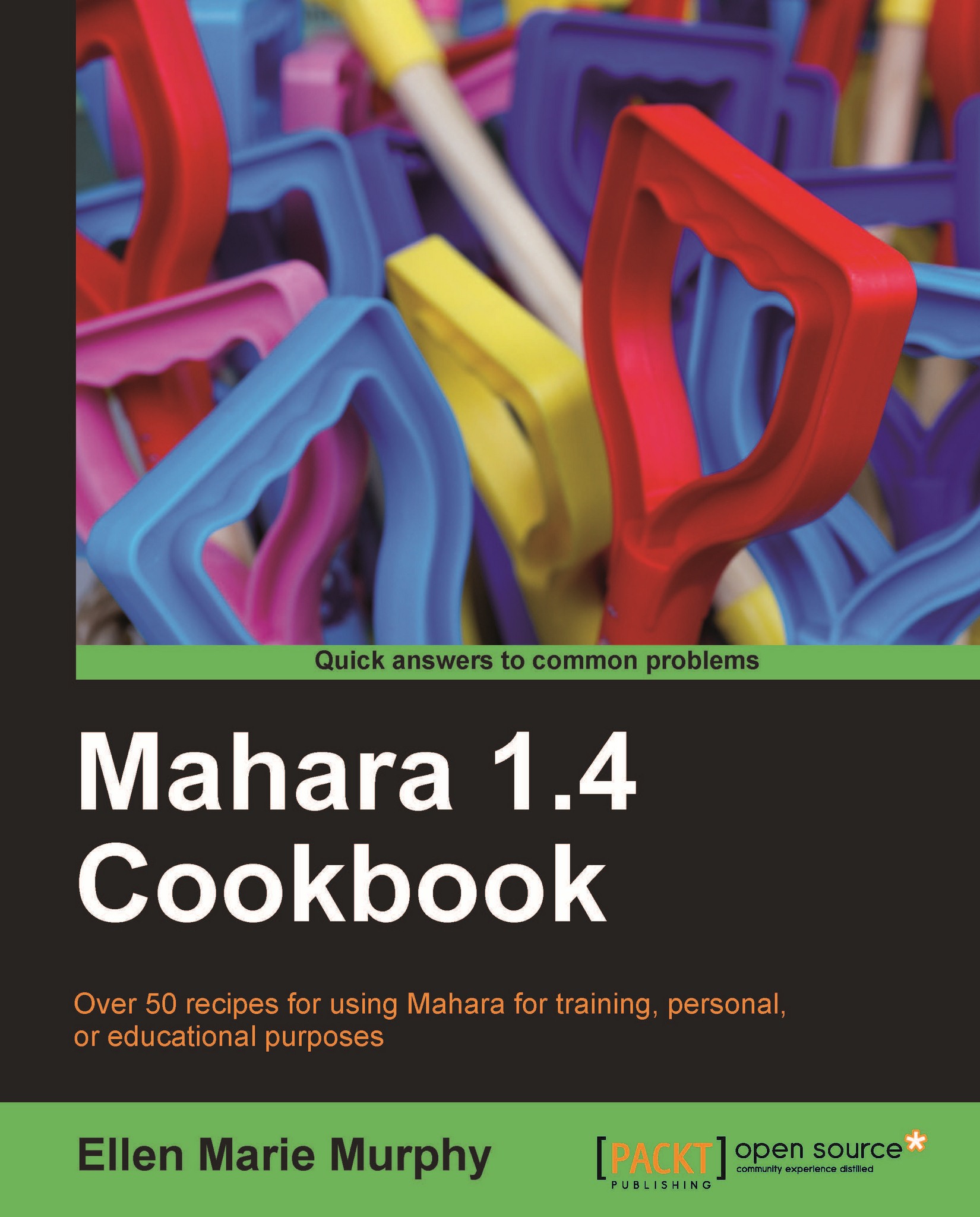The complete package: Cover letter, resume, and letters of reference
In this recipe, we will package the cover letter, resume, and references so that, with one link, potential employers can easily access all of them. We will also discover how to create several packages, one for each potential employer.
Getting ready
You should have already created a page for each of the following: cover letter, resume or curriculum vitae, and letters of reference. Make sure they all use the same theme.
How to do it...
1. On the Portfolio tab, select Collections and then click the button labeled New Collection.
2. In the field Collection Name, type
Resume Package for:and add the name of the employer. We will make multiple packages later in this recipe.3. You do not need to add a Description. Make sure that the option Page navigation bar is checked.
4. Select Next: Edit Collection Pages.
5. Put a check mark next to the Cover Letter, Curriculum Vitae or Resume, and References, by clicking in the small box next...