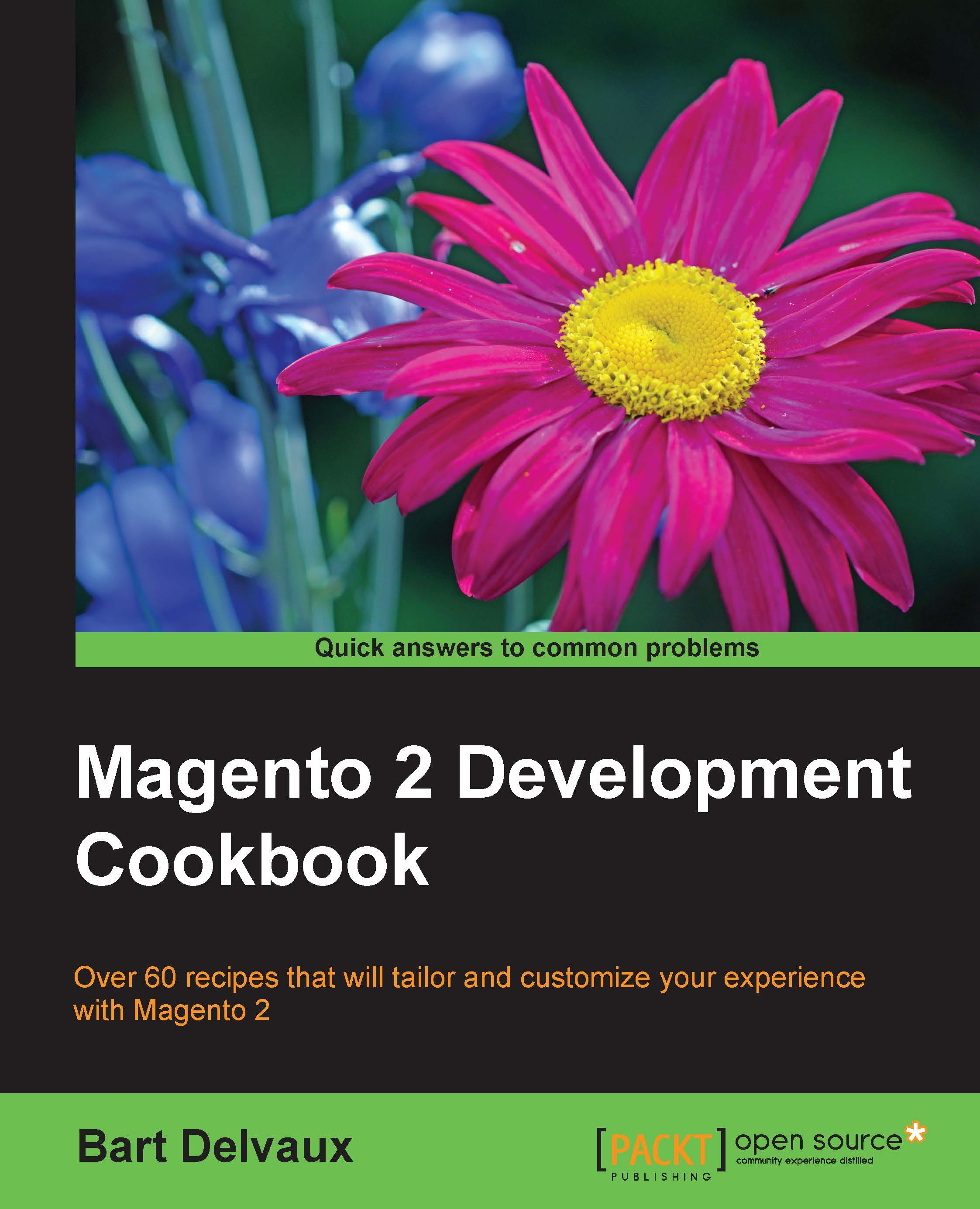Customizing the HTML output
You can customize a theme in two ways. We can only change some styles to make a shop look different. The second way is to customize the HTML output, which is what we will cover in this recipe.
It is very common to want to change some stuff on the HTML structure to make your shop look unique.
Getting ready
Make sure you have the theme installed and configured like we have done in the previous recipe.
If you don't have the theme installed, you can install the start files for this recipe.
How to do it…
In the next steps, we will change the logo, change a template, and we will add extra blocks to the footer:
- First we will change the logo. If you look at the frontend of the webshop, you will see that the default Magento logo is used. This is an SVG image but what if I have a PNG image? Create a
logo.pngfile in the folderapp/design/frontend/Packt/cookbook/web/images. If this folder doesn't exist, create one. - The second step is to create a layout configuration...