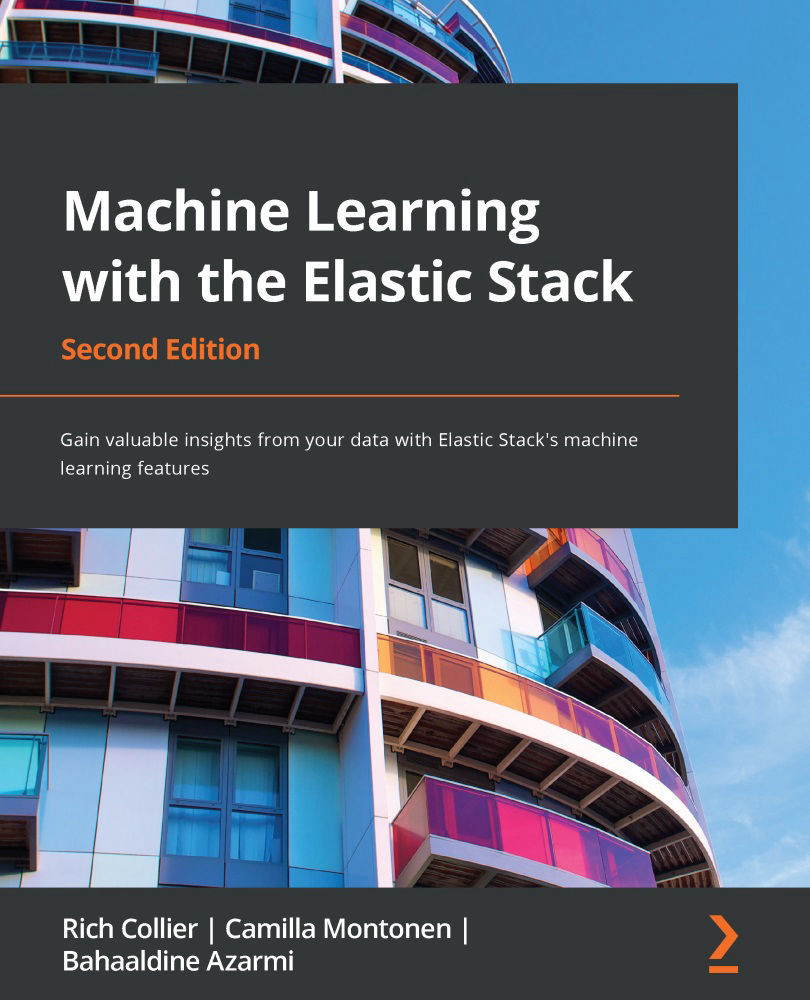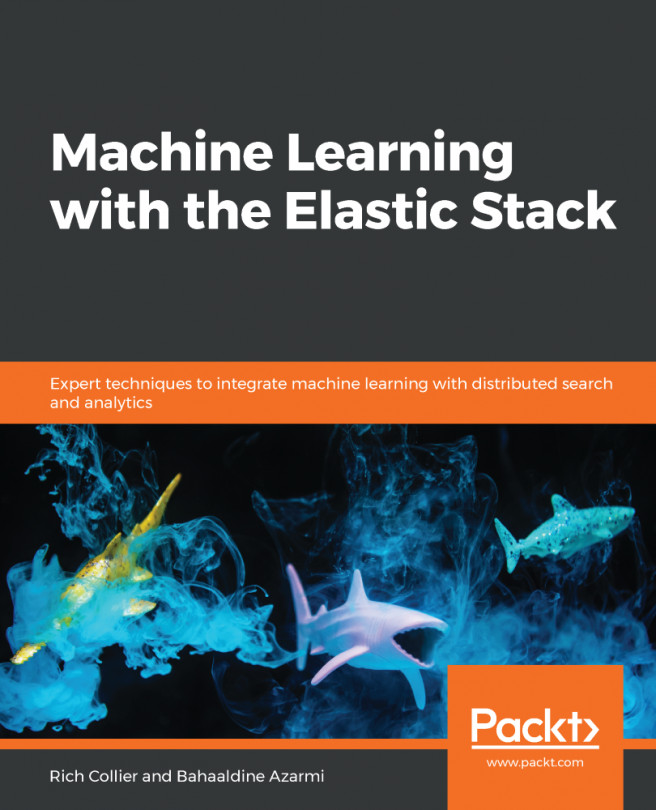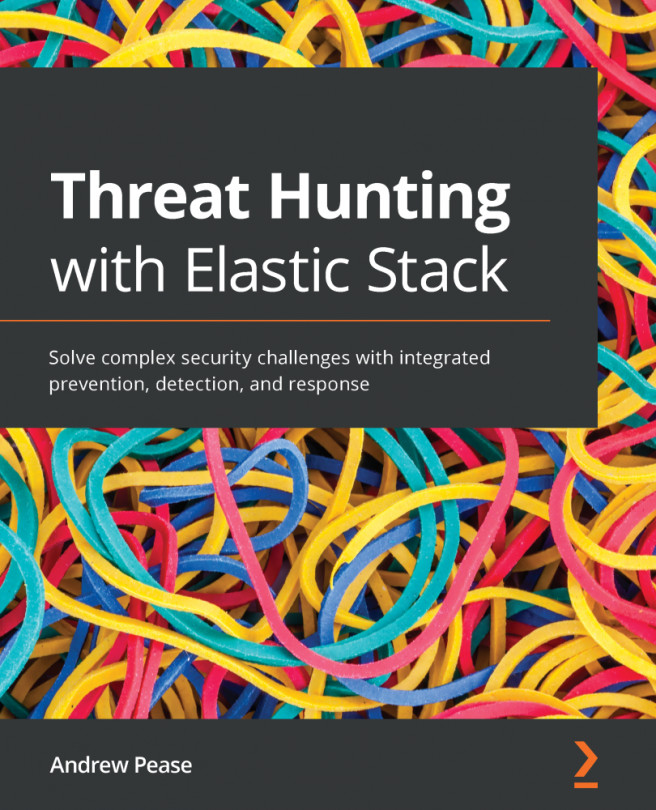Looking at forecast results
Now that we have run a forecast, we can look in more depth at the results that are generated by the forecasting process. We can view the results of a previously created forecast at any time in the UI via one of two methods. The first way is to click the Forecast button in Single Metric Viewer to reveal a list of previous forecasts, like so:
Figure 4.20 – Viewing previously created forecasts from Single Metric Viewer
Alternatively, you can view them in the Job Management page under the Forecasts tab for that job, as illustrated in the following screenshot:
Figure 4.21 – Viewing previously created forecasts from the Job Management page
Note
Forecast results built in Kibana have a default lifespan of 14 days. After that, the forecast results are deleted permanently. If a different expiration duration is desired, then the forecast will have to be invoked via the _forecast API endpoint, which...