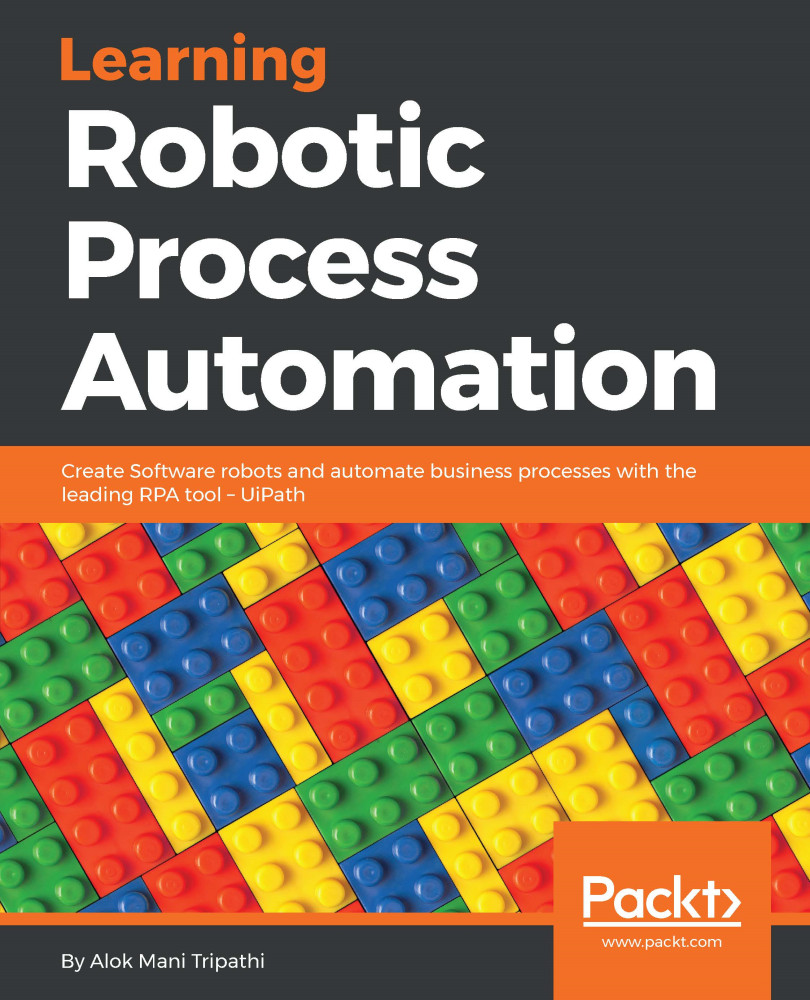The Terminal plugin is used to execute commands in textual format (generally a black window). It works faster than the Graphical User Interface (GUI) methodology. It also has a broader scope in terms of authority and permissions.
In UiPath Studio, there is a NuGet Package called UiPath.Terminal.Activities. Terminal activity is pre-installed in UiPath Studio. In case it is not installed, we have to install it manually. To check whether the Terminal activity is installed or not, simply search for Terminal in the Activities panel. It will list all the terminal activities. If no activities are listed in the Activities panel, you have to install the UiPath.Terminal.Activities package.
To install Terminal activity NuGet Package, click on the Manage Package icon, as shown in the following screenshot:

The Manage Packages window will appear. Search for terminal in the...