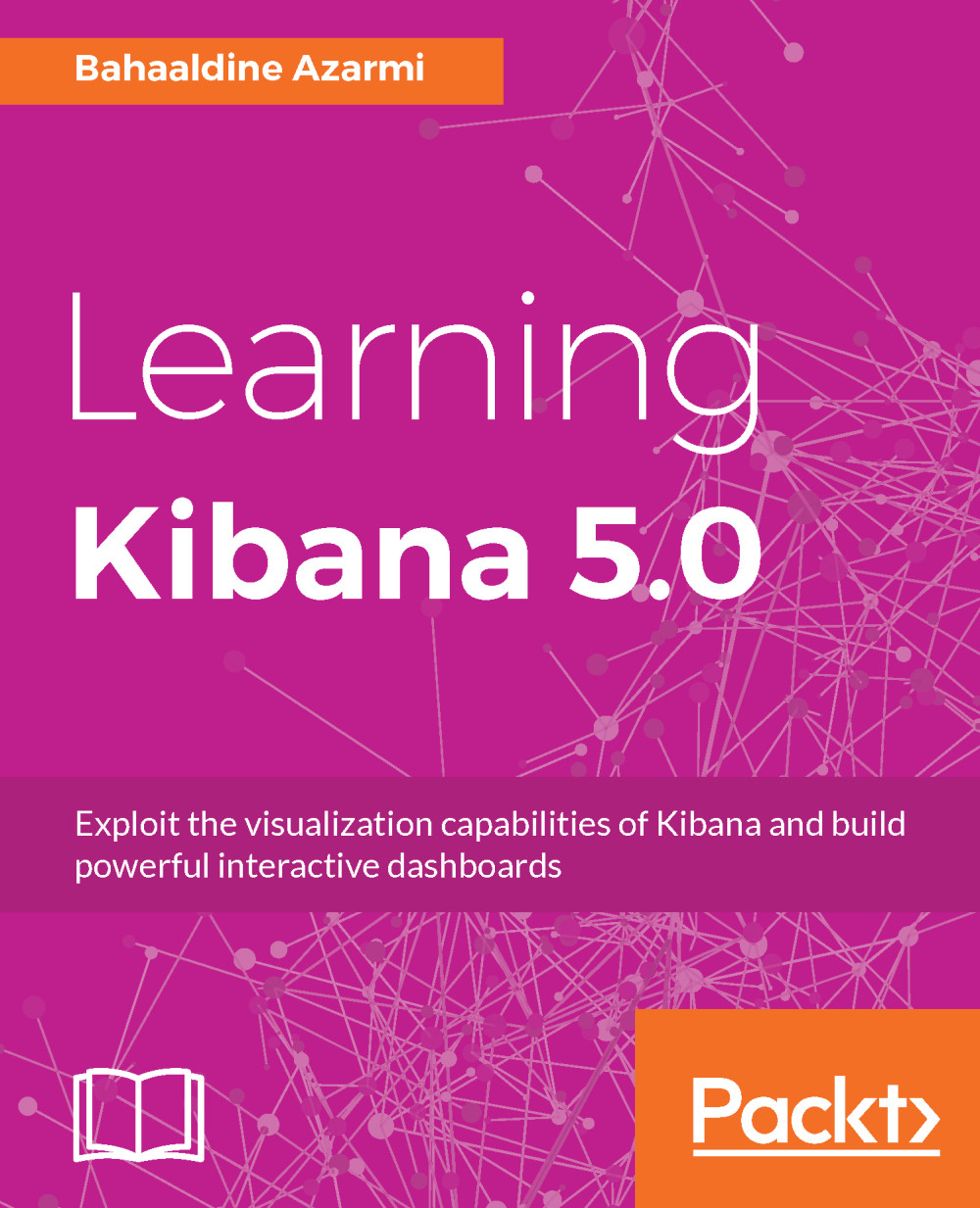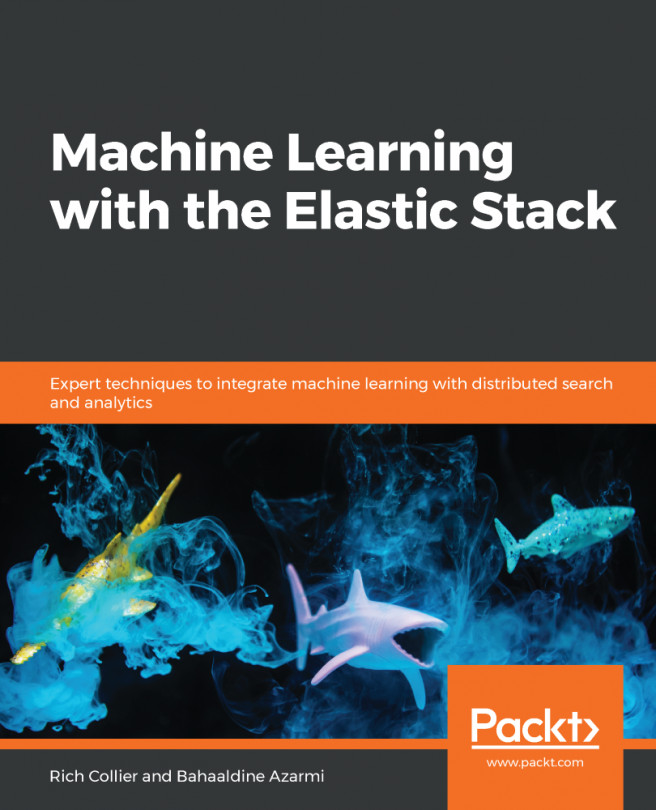Metricbeat in Kibana
In this section, we'll focus on the different visualization the Metricbeat installation ships out-of-the-box in Kibana.
Importing the dashboard
Before importing the dashboard, let's have a look at the actual metric data that Metricbeat ships. As I have Chrome opened while typing this chapter, I'm going to filter the data by process name, here chrome:

Discover tab filtered by process name
Here is an example of one of the documents I have:
{
"_index": "metricbeat-2016.09.06",
"_type": "metricsets",
"_id": "AVcBFstEVDHwfzZYZHB8",
"_score": 4.29527,
"_source": {
"@timestamp": "2016-09-06T20:00:53.545Z",
"beat": {
"hostname": "MacBook-Pro-de-Bahaaldine.local",
"name": "MacBook-Pro-de-Bahaaldine.local"
},
"metricset": {
"module": "system",
"name": "process",
"rtt": 5916
},
"system": {
"process": {
"cmdline": "/Applications/Google
Chrome.app/Contents/Versions/52.0.2743.116...