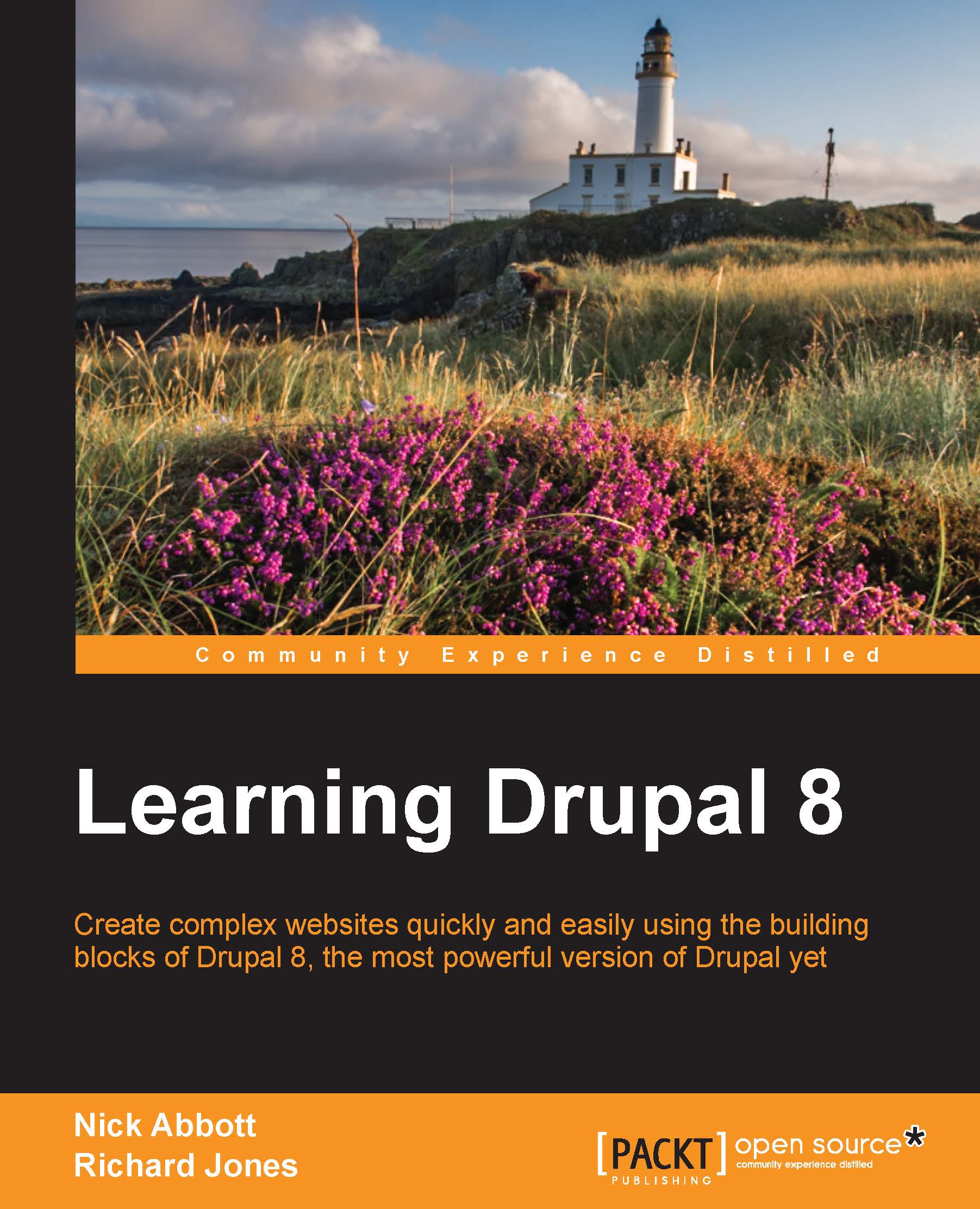Media
Next we will look at the different settings available for media management in Drupal 8.
Go to the Configuration page where you will see a number of entries under the heading MEDIA.

File system
Starting from the top, click on the File system option.
Later we will find that other modules give us more options in this screen, but for now, let's have a look at what this setting screen tells us.

The public file system path is the location on the web server where any files uploaded to Drupal via the user interface will be placed.
The public file system folder can be found inside the sites/default/files folder in your Local Drupal codebase.
You can locate the Drupal codebase on your computer now using Dev Desktop; click on the Local code link on the control panel:

Then navigate down to public files folder at sites/default/files.
The Temporary directory is used when files are uploaded for temporary storage. The value of this depends on the operating system your computer or server is running.

It is important...