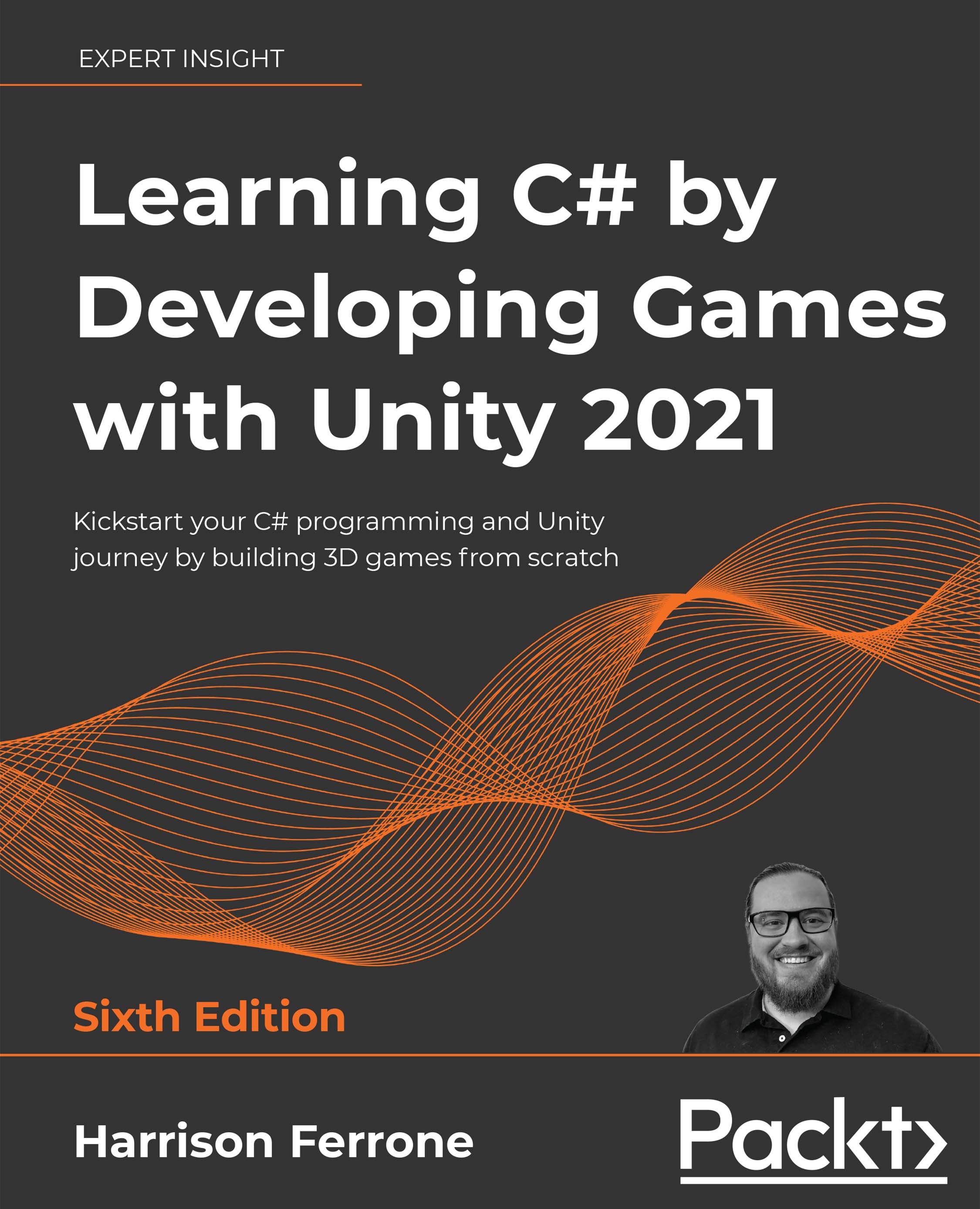Using C# with Unity
Going forward, it's important to think of Unity and C# as symbiotic entities. Unity is the engine where you'll create scripts and game objects, but the actual programming takes place in another program called Visual Studio. Don't worry about that right now—we'll get to that in a moment.
Working with C# scripts
Even though we haven't covered any basic programming concepts yet, they won't have a home until we know how to create an actual C# script in Unity. A C# script is a special kind of C# file in which you'll write C# code. These scripts can be used in Unity to do virtually anything, from responding to player input to creating game mechanics.
There are several ways to create C# scripts from the editor:
- Select Assets | Create | C# Script
- Right under the Project tab, select the + icon and choose C# Script
- Right-click on the Assets folder in the Project tab and select Create | C# Script...