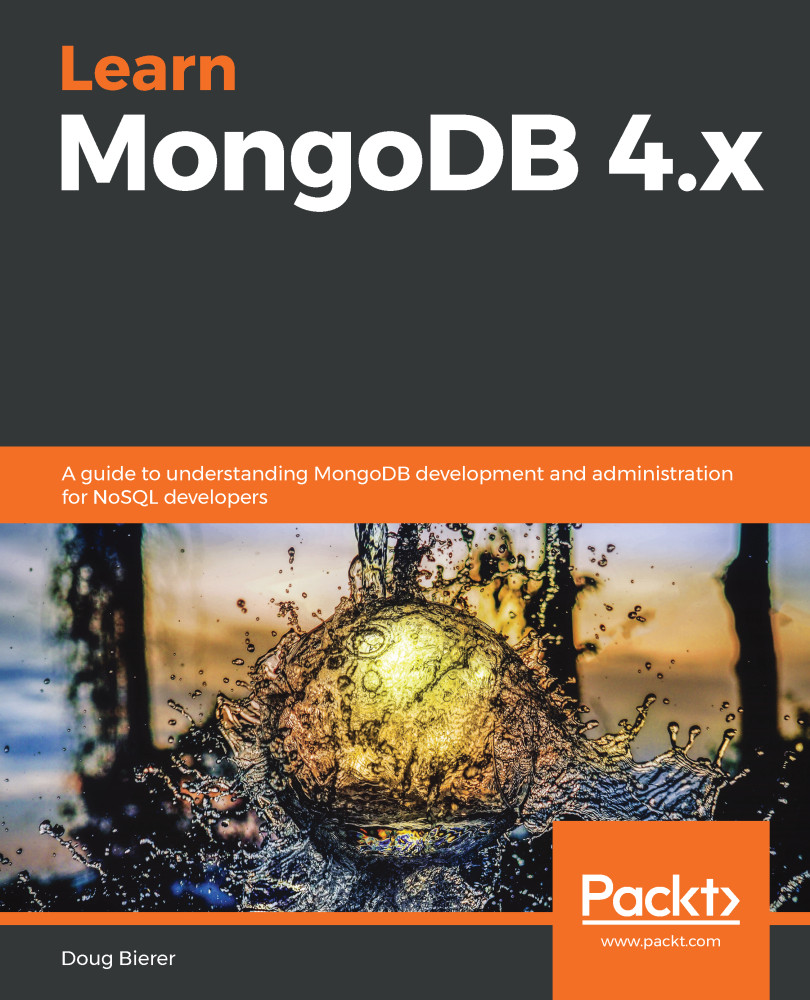After selecting the appropriate options and entering the required information, click on the Connect button. You will see an initial screen that shows you the various databases present on your server. If you have been following the labs and examples in this book, you will see the presence of the sweetscomplete and booksomeplace databases. Here is the screen after connecting:

You can see that MongoDB Compass Community Edition can be used for basic database administration, which includes the following:
- Creating or deleting a database
- Creating or deleting a collection
- Adding, editing, and deleting documents in a collection
For the purpose of this section, go ahead and select booksomeplace. You will see documents in the collection in either tabular or list format. Here is the screen that shows details of the bookings collection:

In this section, our focus here is on modeling complex queries. For that purpose, be sure to have executed the scripts to populate the database...