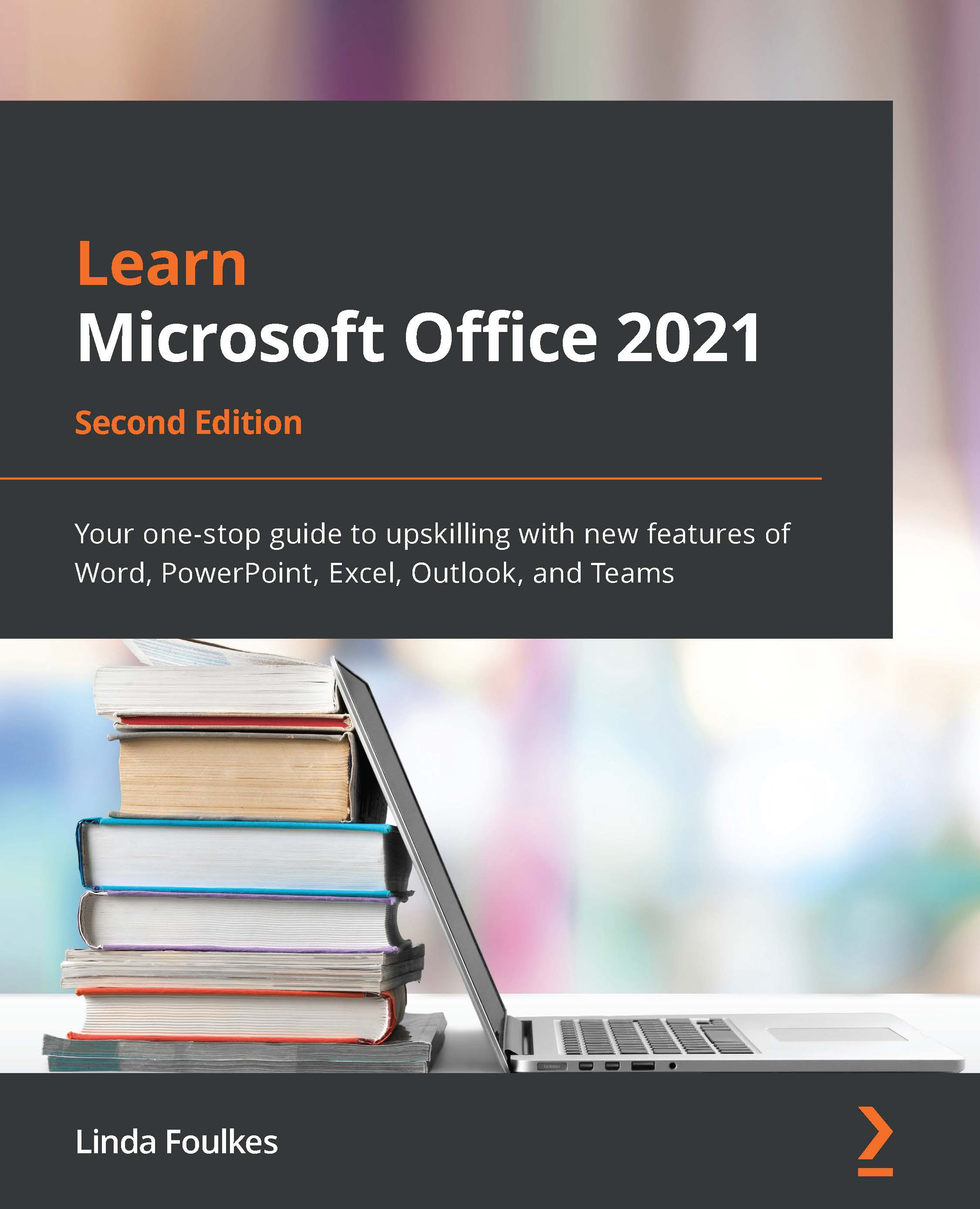Summary
In this chapter, you learned how to communicate and collaborate using Microsoft Teams and Zoom. You learned how to set up, join, and manage meetings. We also investigated add-ins and how to troubleshoot issues that may arise.
At this point, you should be confident in making decisions regarding presenting content using the Share icon within Teams and Zoom, as well as all the Presenter modes. We also learned the best way to work with meeting notes.
In addition, you went through the Teams app and learned some top tips for using it and how to create and manage Channels. You also learned about brilliant tools such as OneNote and Tasks by Planner, Bookings, and Approvals, to name just a few. You also explored all the functionality within Teams meetings. You can now collaborate in real time and work with version control and the New Sheet View feature.
In the final chapter, we will see how to present and collaborate with our teams online.