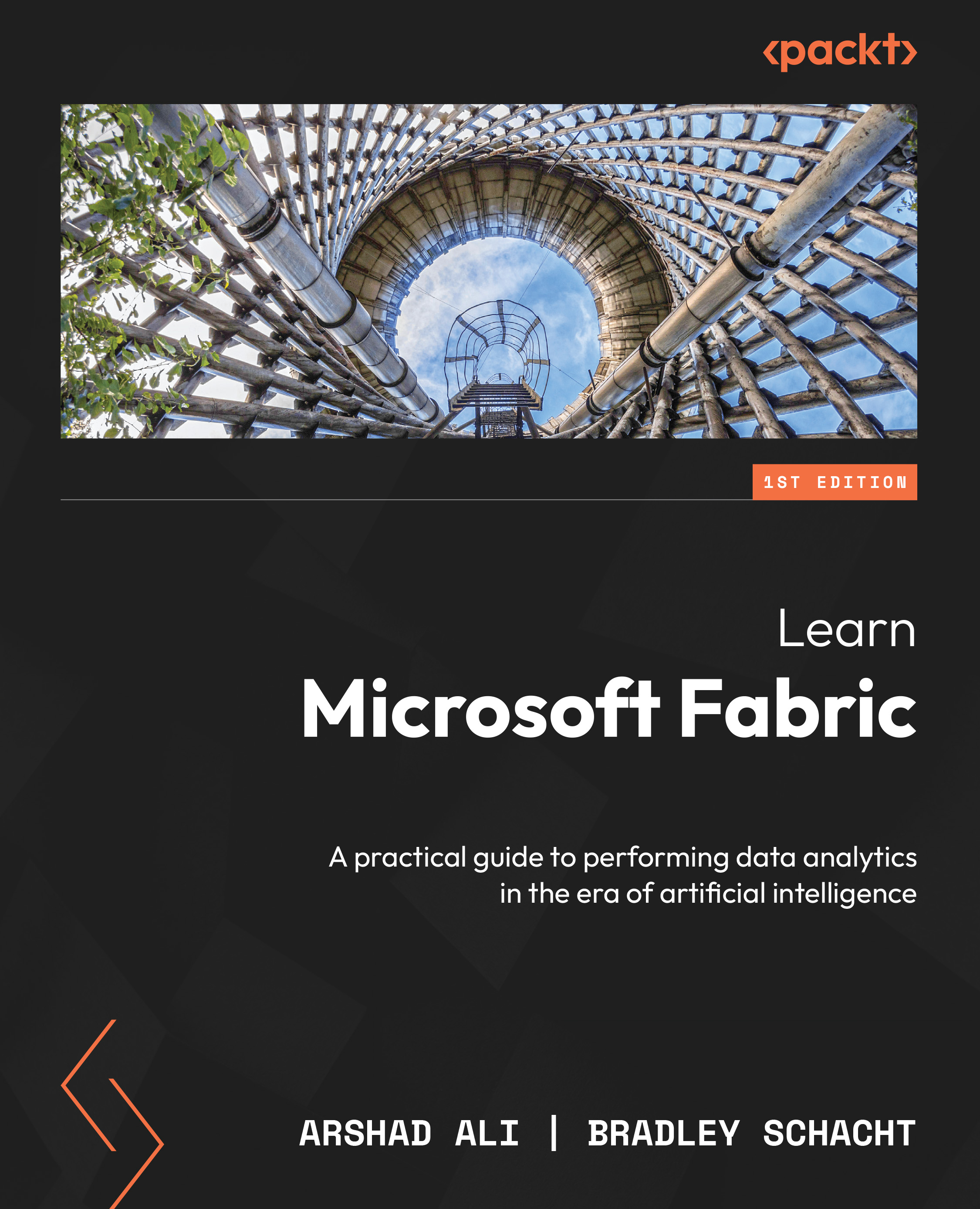Orchestrate data ingestion and transformation flow and schedule notebooks and pipelines
Fabric provides flexibility in how you schedule your jobs. For example, you can schedule a notebook by clicking on the settings (cogwheel) icon at the top under the Home menu tab when the notebook is open or by clicking on the ellipsis (…) next to the name of the notebook in the workspace item view and then clicking on the Setting menu.
On the Setting page, click on the Schedule tab and define the schedule for this notebook to be executed.

Figure 3.36 – Schedule a notebook
Furthermore, if you have multiple notebooks/jobs, some of which you would like to be executed in parallel while others in sequence, then you can create a data pipeline and define a schedule for when and how frequently this pipeline should be executed. Figure 3.37 shows an example pipeline that has three activities being executed in sequence (this is just one example; you might have...