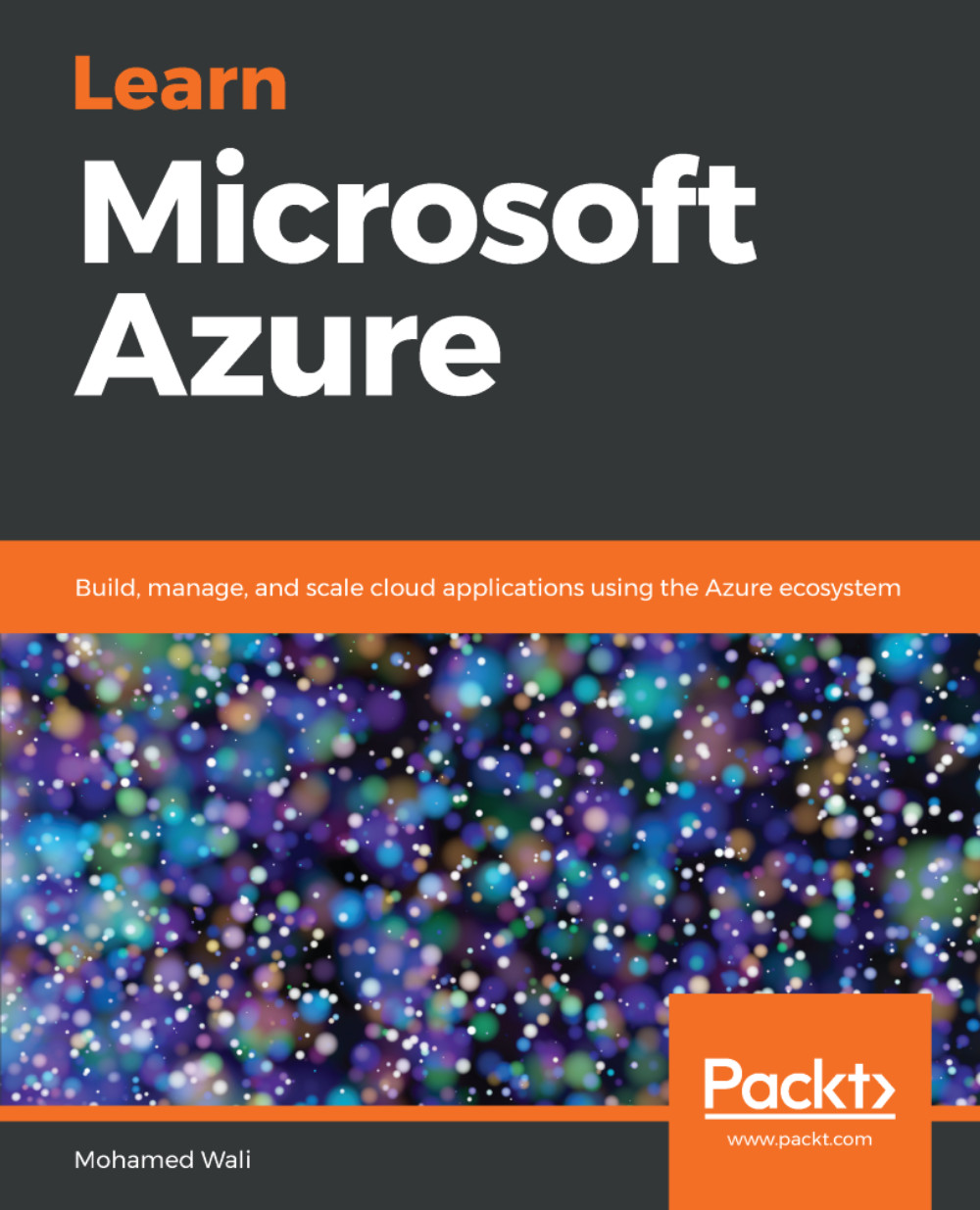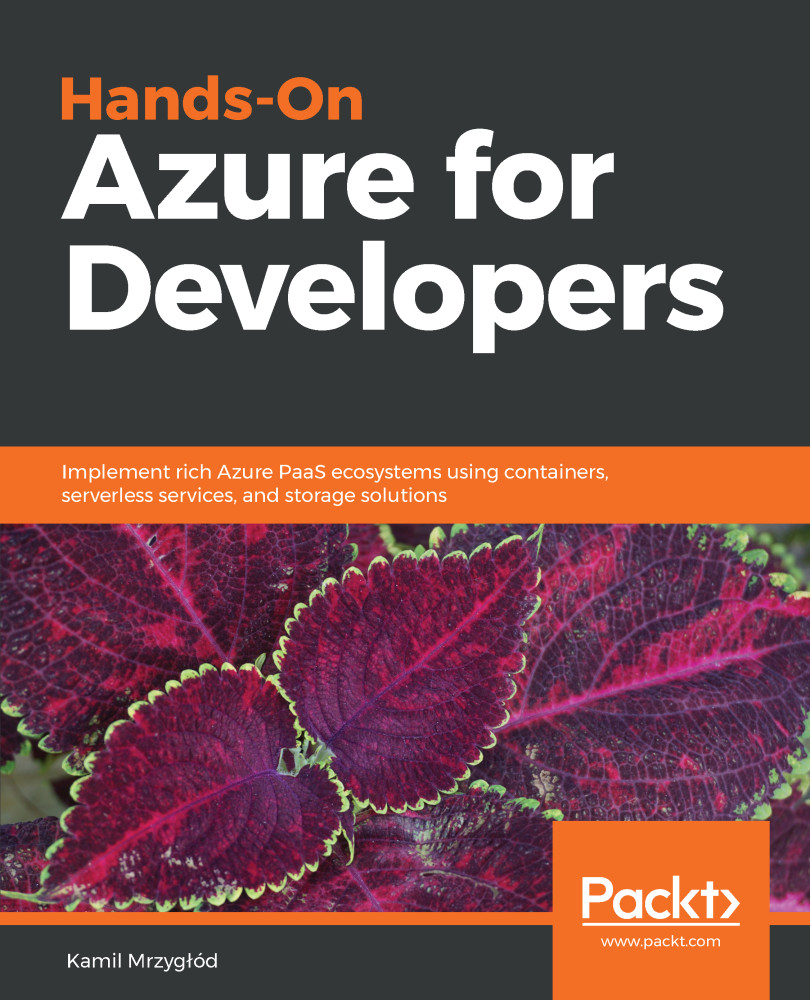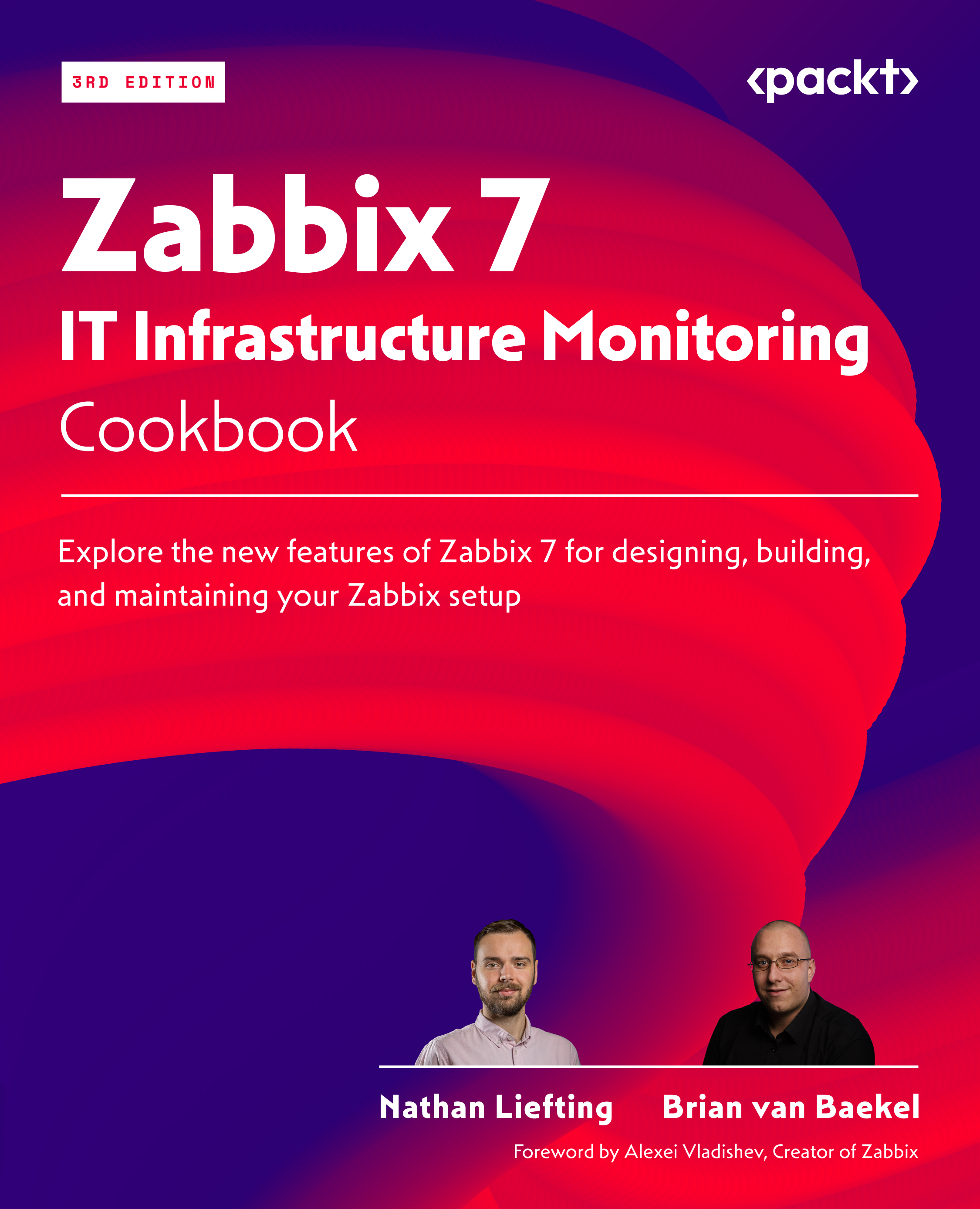€18.99
per month
Paperback
Dec 2018
354 pages
1st Edition
-
Create, deploy, and host cloud applications on Azure
-
Understand various Azure services that help you host serverless applications
-
Explore practical examples to help you secure and troubleshoot your cloud environment
Azure is one of the leading public cloud service providers. Thanks to a number of Azure service updates, it continues to make advances in the realm of cloud computing.
Learn Microsoft Azure starts with the fundamentals of cloud computing. You will learn to configure and set up the Azure infrastructure. As you make your way through the book, you'll explore Azure services, along with working on virtual memory systems (VMS) and deployment models. You will understand various services in the Azure ecosystem, such as Azure IoT and Azure Analytics, among others. An easy-to-follow introduction to various cloud design patterns will also add to your efficiency in designing cloud solutions. In the concluding chapters, you'll secure your virtual networks using Network security groups and configure Azure Active Directory (Azure AD) to set a custom domain name and company profile.
By the end of this book, you will have learned to secure and troubleshoot your Azure cloud environment and be fully aware of best practices for Azure cloud administration.
Learn Microsoft Azure is for administrators, cloud engineers, and developers who want to get started with using Azure as their cloud platform and build cloud-based applications for their enterprises.
-
Understand the cloud services offered by Azure
-
Design storage and networks in Azure for your Azure VM
-
Work with web apps and Azure SQL databases
-
Build your identity management solutions on Azure using Azure AD
-
Monitor, protect, and automate your Azure services using Operation Management Suite (OMS)
-
Implement OMS for Azure services
 United States
United States
 United Kingdom
United Kingdom
 India
India
 Germany
Germany
 France
France
 Canada
Canada
 Russia
Russia
 Spain
Spain
 Brazil
Brazil
 Australia
Australia
 Argentina
Argentina
 Austria
Austria
 Belgium
Belgium
 Bulgaria
Bulgaria
 Chile
Chile
 Colombia
Colombia
 Cyprus
Cyprus
 Czechia
Czechia
 Denmark
Denmark
 Ecuador
Ecuador
 Egypt
Egypt
 Estonia
Estonia
 Finland
Finland
 Greece
Greece
 Hungary
Hungary
 Indonesia
Indonesia
 Ireland
Ireland
 Italy
Italy
 Japan
Japan
 Latvia
Latvia
 Lithuania
Lithuania
 Luxembourg
Luxembourg
 Malaysia
Malaysia
 Malta
Malta
 Mexico
Mexico
 Netherlands
Netherlands
 New Zealand
New Zealand
 Norway
Norway
 Philippines
Philippines
 Poland
Poland
 Portugal
Portugal
 Romania
Romania
 Singapore
Singapore
 Slovakia
Slovakia
 Slovenia
Slovenia
 South Africa
South Africa
 South Korea
South Korea
 Sweden
Sweden
 Switzerland
Switzerland
 Taiwan
Taiwan
 Thailand
Thailand
 Turkey
Turkey
 Ukraine
Ukraine