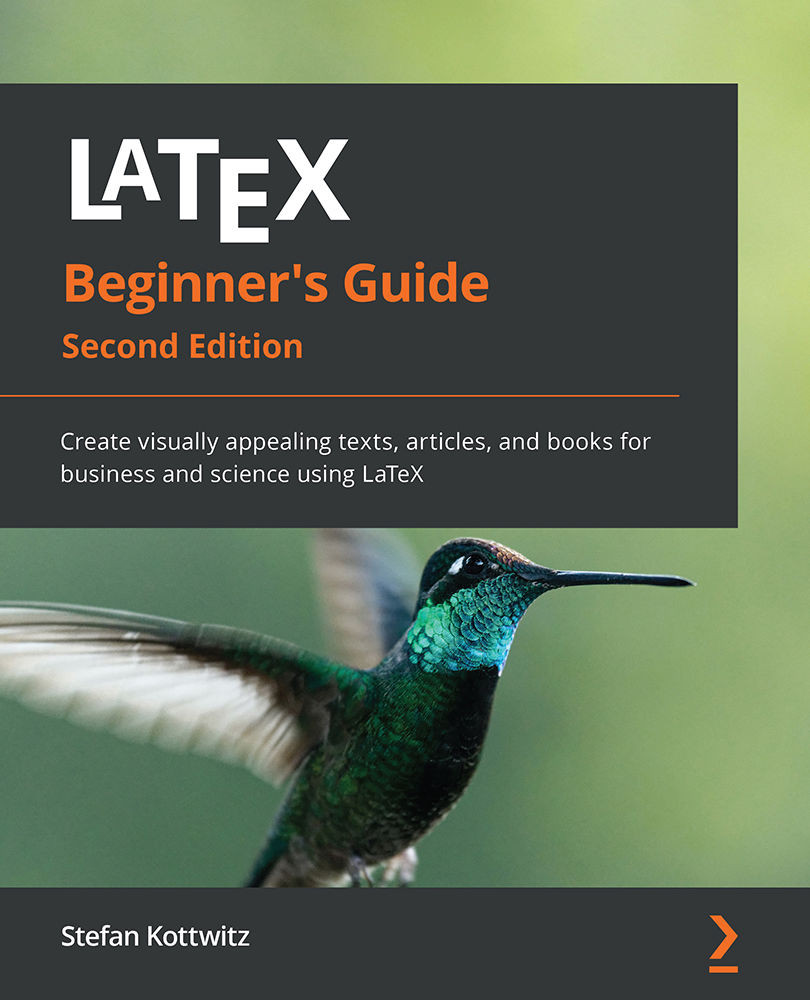Changing the headings
As in our diagram example in Figure 8.2, if you don't like the heading Contents, you could easily change it. LaTeX stores the text of the heading in the \contentsname text macro. So, just redefine it as follows:
\renewcommand{\contentsname}{Table of Contents}
Here's a list of such macros and their default values:
\contentsname: Contents\listfigurename: List of figures\listtablename: List of tables\bibname: Bibliography (in thebookandreportclasses)\refname: References (in thearticleclass)\indexname: Index
Furthermore, as promised, here's a list of other macros for names used by LaTeX, with their default values:
\figurename: Figure\tablename: Table\partname: Part\chaptername: Chapter\abstractname: Abstract\appendixname: Appendix
This is not really surprising! Using name macros is especially useful when you write in another language. For instance, the babel...