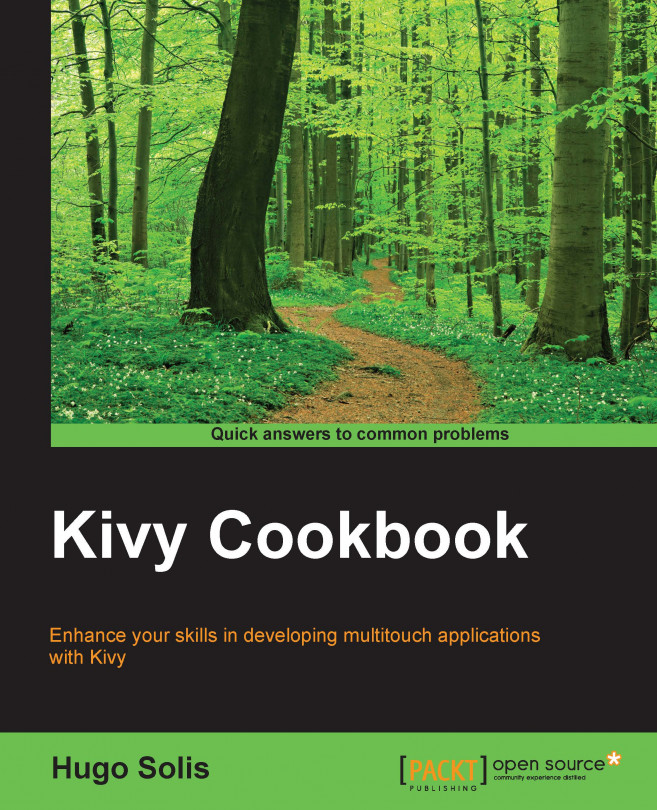Including multimedia for Windows
The GStreamer modules are not included by default in the previous recipe. In that sense, you could not load multimedia files in our app packaged for Windows. This is because the GStreamer is highly dependent on the operating system. To solve this, we must import the OS Python package. In this recipe, we are going to create a package of an app that can run a video.
Getting ready
We will use an app that has multimedia. This recipe is going to be similar to Working with video in Chapter 7, The API in Detail. In that recipe, we used just one Python file.
# e2.py
import kivy
kivy.require('1.9.0') # replace with your current kivy version !
from kivy.app import App
from kivy.uix.widget import Widget
from kivy.uix.videoplayer import VideoPlayer
class MyW(Widget):
def __init__(self, **kwargs):
super(MyW, self).__init__(**kwargs)
player = VideoPlayer(source='GOR.MOV', state='play', options={'allow_stretch': True}, size=(600,600))
self.add_widget...