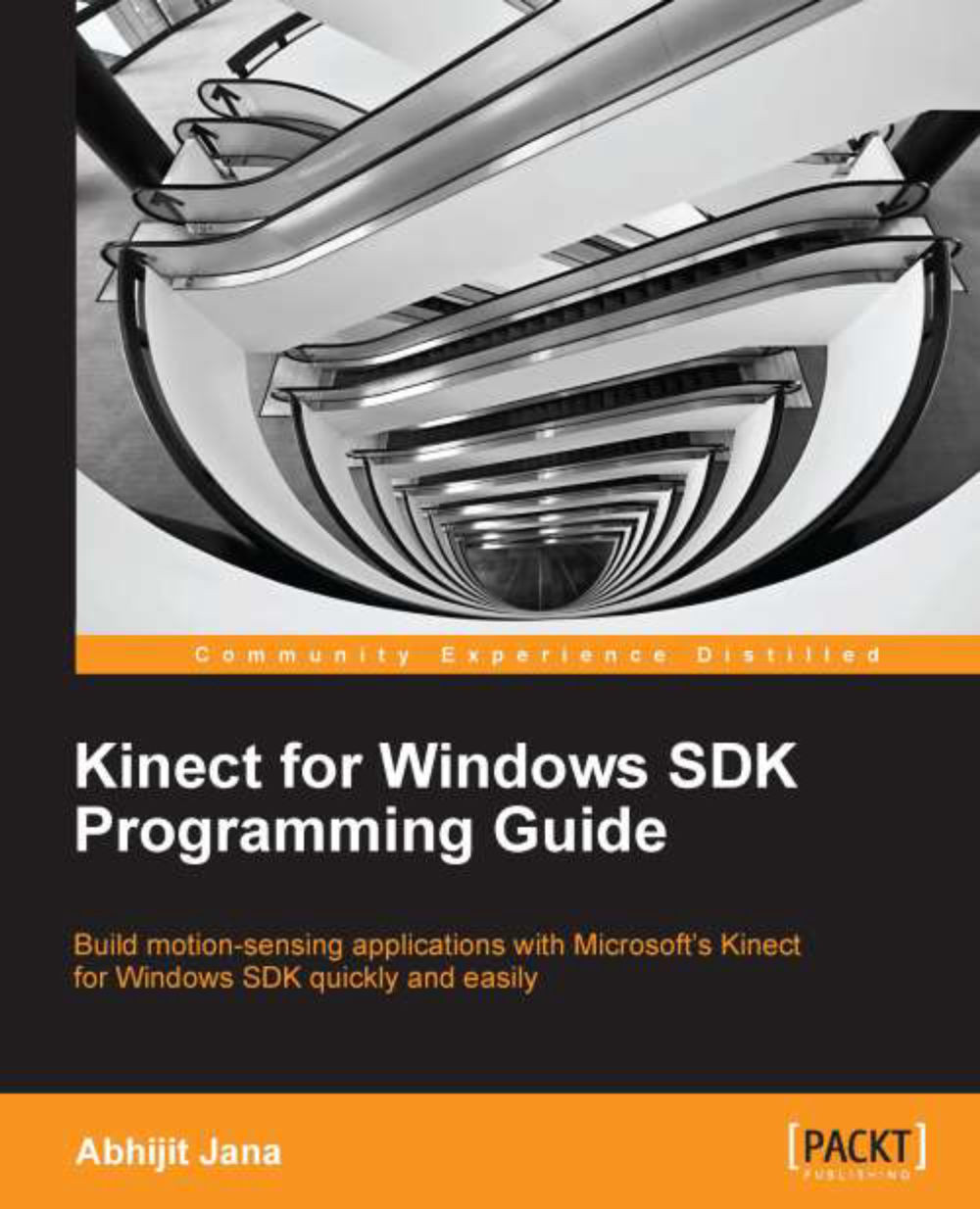Kinect Info Box – your first Kinect application
Let's start developing our first application. We will call this application Kinect Info Box. To start development, the first thing we are going to build is an application that reads the device information from a Kinect sensor. The Info Box application is self-explanatory. The following screenshot shows a running state of the application, which shows the basic device information such as Connection ID, Device ID, and Status. The Info Box also shows the currently active stream channel and the sensor angle. You can also start or stop the sensor using the buttons at the bottom of the window.

We will build this application in a step-by-step manner and explore the different APIs used along with the basic error-handling mechanisms that need to be taken care of while building a Kinect application.
Creating a new Visual Studio project
Start a new instance of Visual Studio.
Create a new project by navigating to File | New Project. This will open the New...