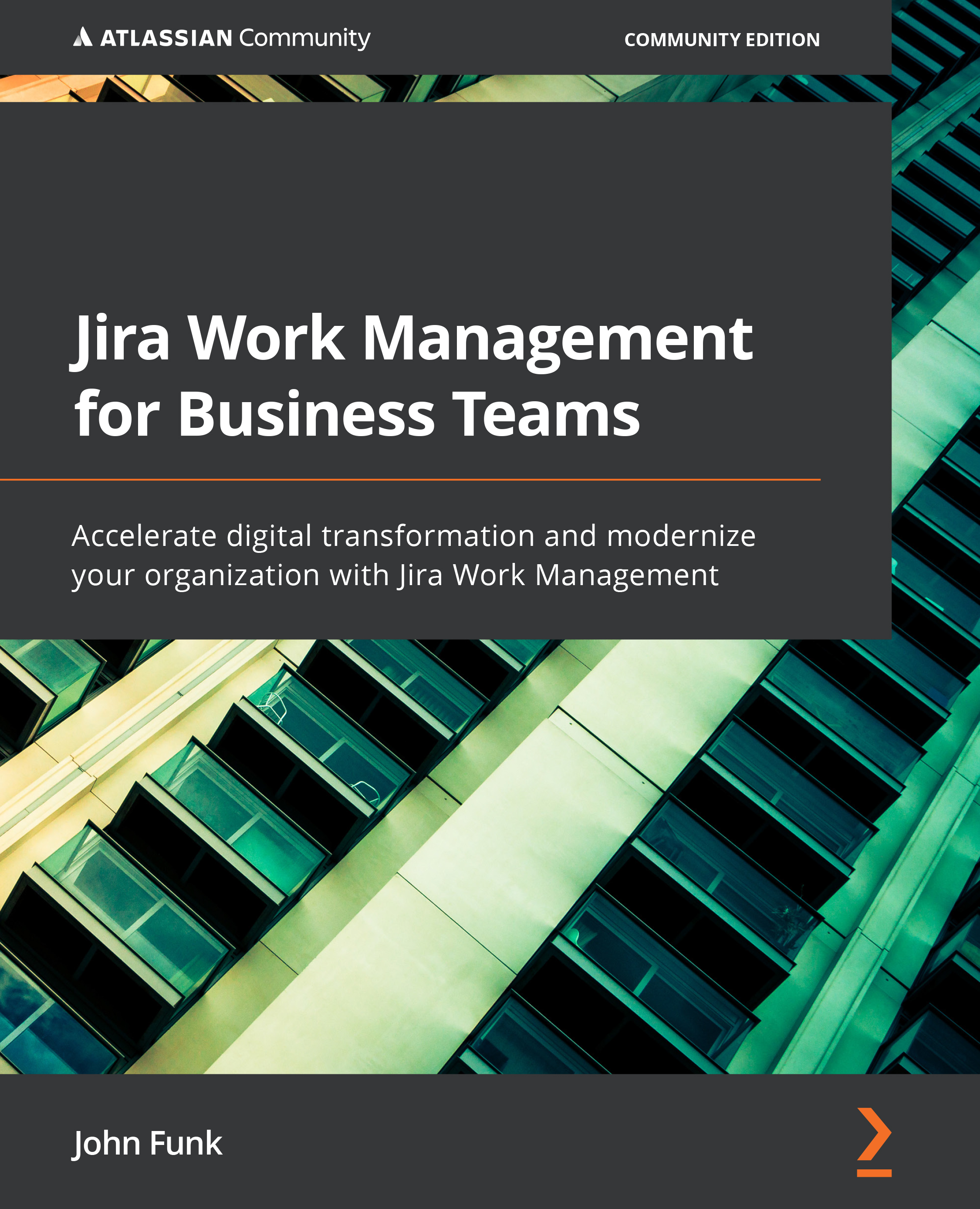Chapter 9: Duplicating Projects and Starting Outside the Box
So far, we have explored and learned how to get up and running with Jira Work Management (JWM) quickly by making use of the standard or out-of-the-box functions of JWM. This typically means creating projects and issues directly in the product by simply clicking on a few buttons and adding some text.
This chapter will venture off the beaten path and look at ways to create issues from outside of the tool. This provides us with flexibility as to how our customers and internal teammates can get work requests to us and removes some of the friction when starting new work.
If you have already been using the Jira Software and/or Jira Service Management (JSM) projects but want to take advantage of the cool new features of JWM with your existing work, we will learn how to migrate existing projects to JWM. Finally, we will have one more look at a Marketplace app to help with creating issues based on existing issues.
In this...