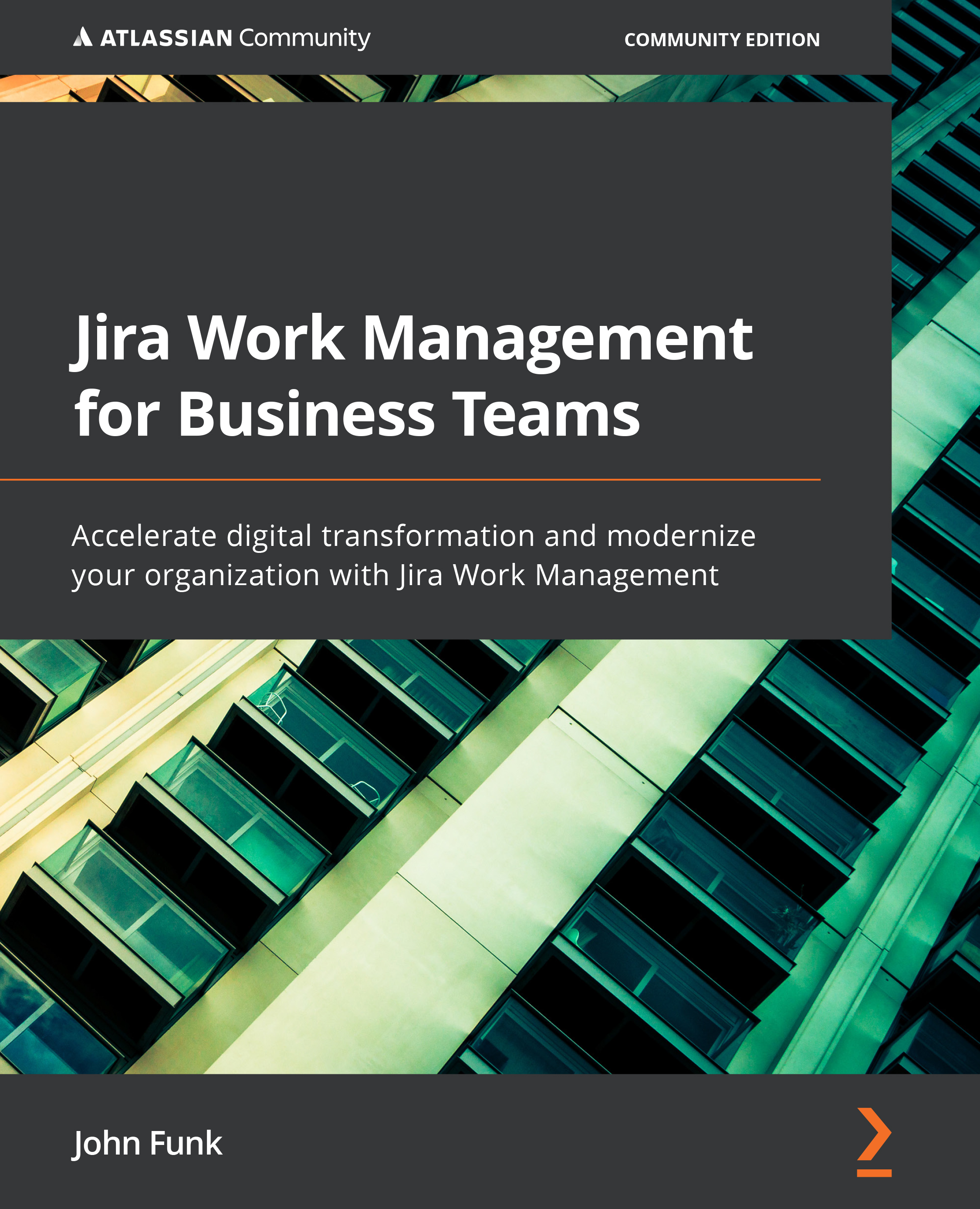Screen schemes
We began the process of adding screens to our project by simply creating the screen. However, the screen cannot be directly attached to the project to begin using it. First, it must be added to a screen scheme. As we saw in Chapter 4, Modifying the Board, Workflow, and Associated Schemes, a scheme can be thought of as a bucket holding various items. Therefore, a screen scheme would be a scheme consisting of multiple screens.
So, our STAFF: Project Management screen scheme contains the Create Issue Screen and the Edit/View Issue Screen, as we saw in Figure 7.10.
Figure 7.16 shows the related screen components accessed from the Settings | Issues path. Because multiple issue types can be connected to a project and because each issue type can have a separate screen scheme associated with it, these are all connected in a second scheme called the issue type screen scheme.
Figure 7.16 – The Issue types window
This scheme is then attached...