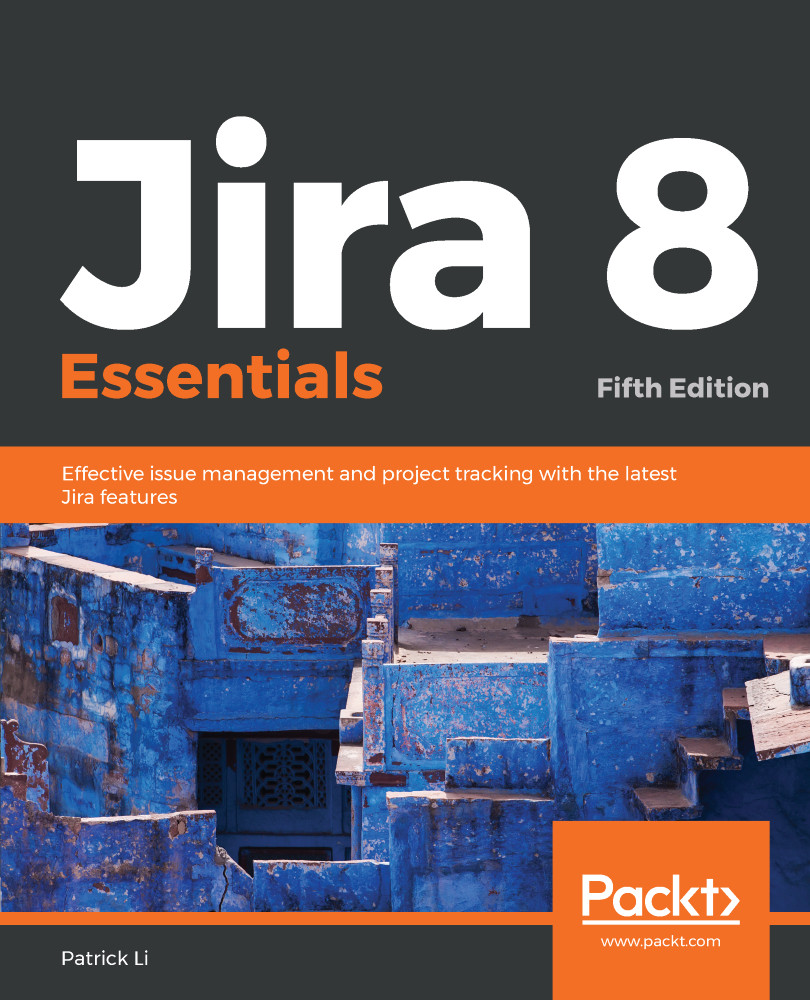Scrum is the first agile methodology we will look at. With Jira, a Scrum project consists mainly of two components—the backlog where you and your team will do most of your planning, and the active sprint agile board, which your team will use to track the progress of their current sprint.
Running a project with Scrum
Creating a Scrum project
The first step to work with Scrum in Jira is to create a project with the Scrum template. We do this by going through the following steps:
- Select the Create project option from the Projects drop-down menu.
- Choose the Scrum software development template and click on Next.
- Accept the settings and click on Next.
- Enter the name and key for the new project and click on Submit, as shown...