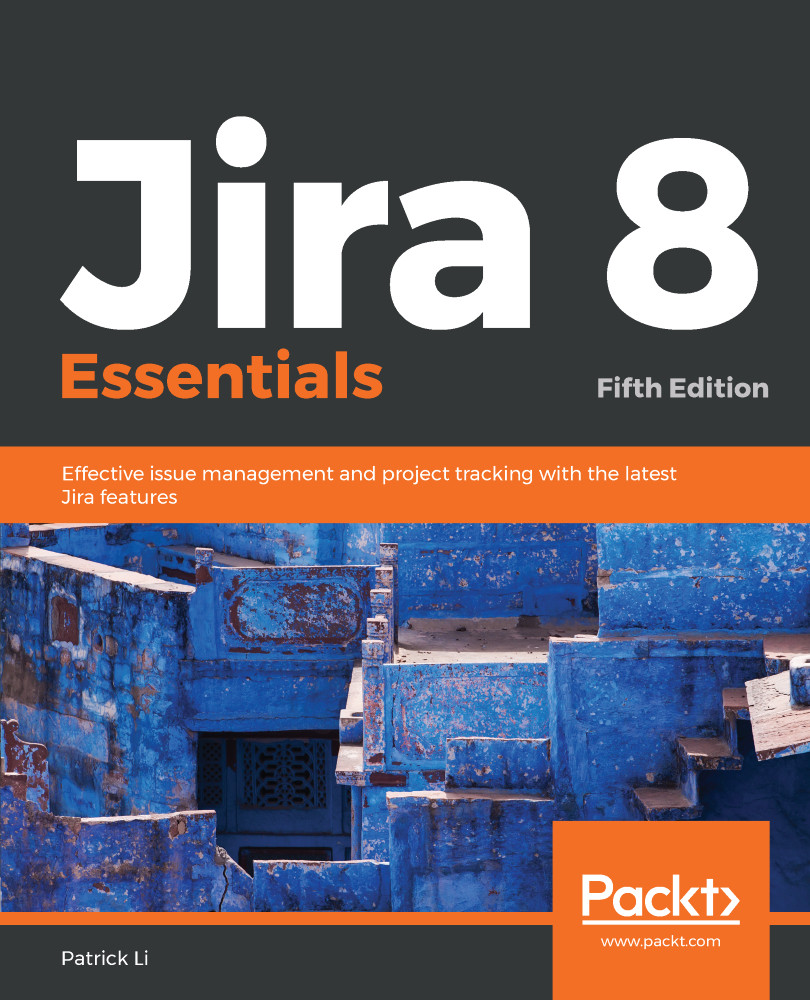Before you can start working with screens, you need to first understand what they are and how they are used in Jira. Compared to a normal paper-based form, fields in Jira are like checkboxes and spaces that you have to fill in, and screens are like form documents themselves. When fields are created in Jira, they need to be added to screens in order to be presented to users. Therefore, you can say that screens are like groupings or containers for fields.
In most cases, screens need to be associated with issue operations through what are known as screen schemes. Screen schemes map screens to operations, such as creating, viewing, and editing issues, so that you can have different screens for different operations. Screen schemes are then associated with issue type screen schemes, which when applied to projects will map screen schemes to issue types. This lets each...