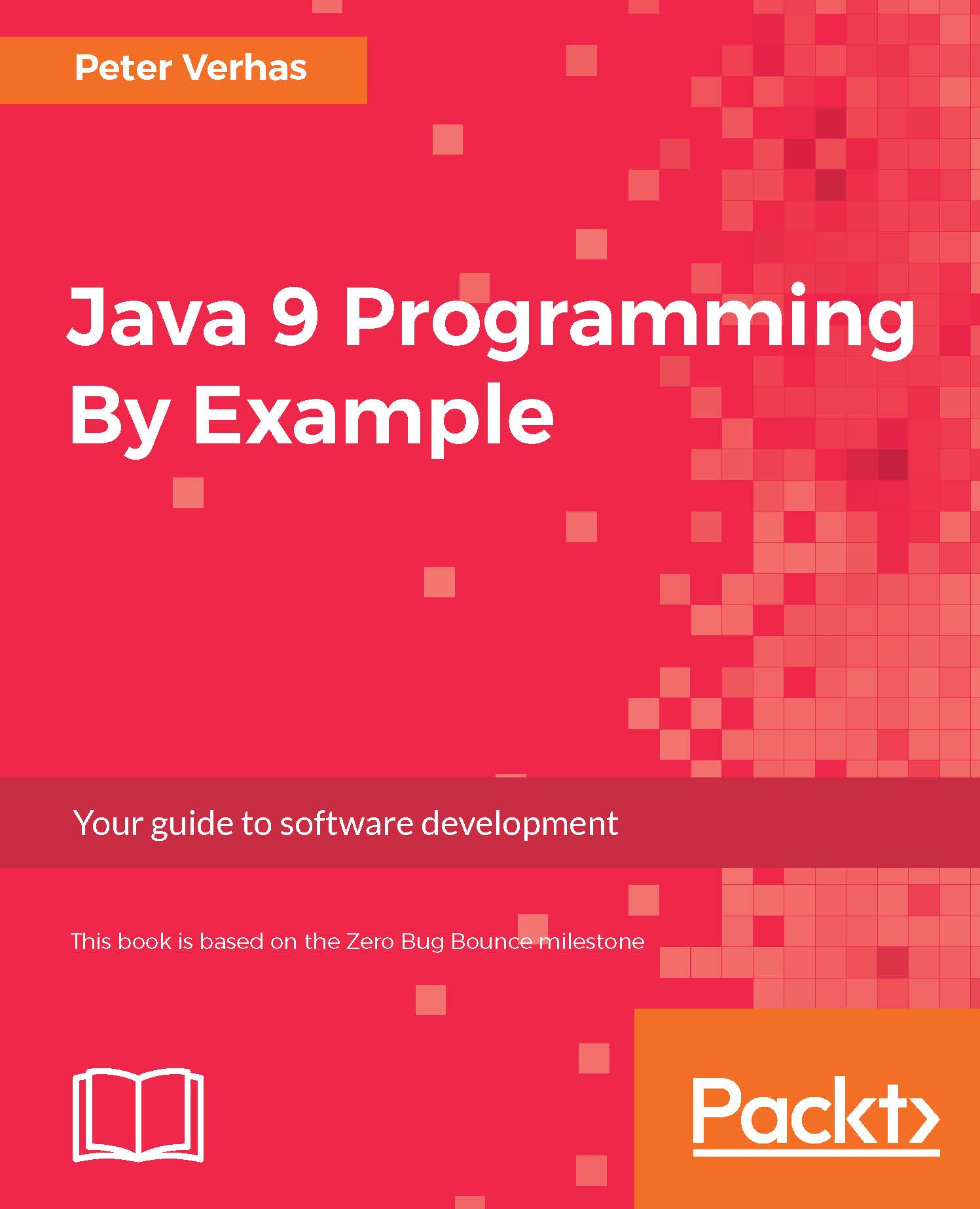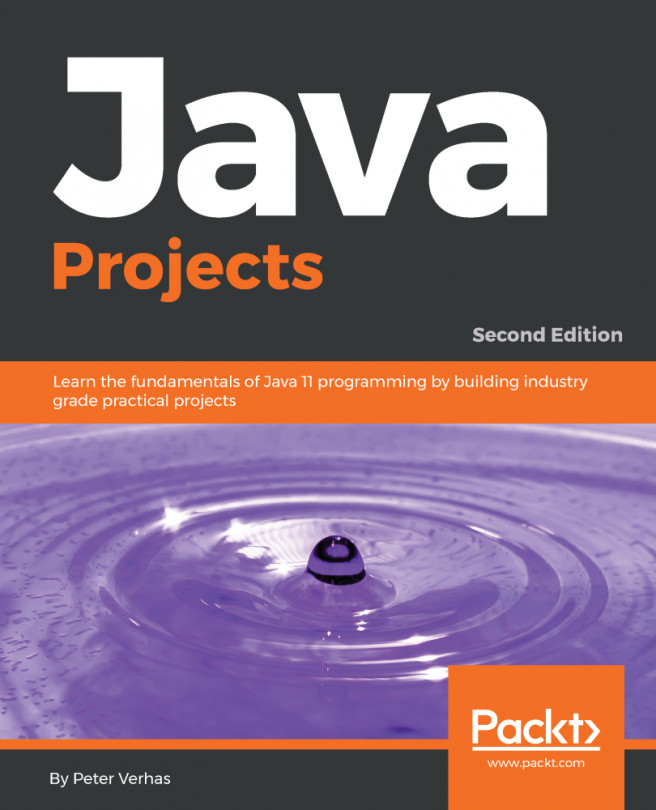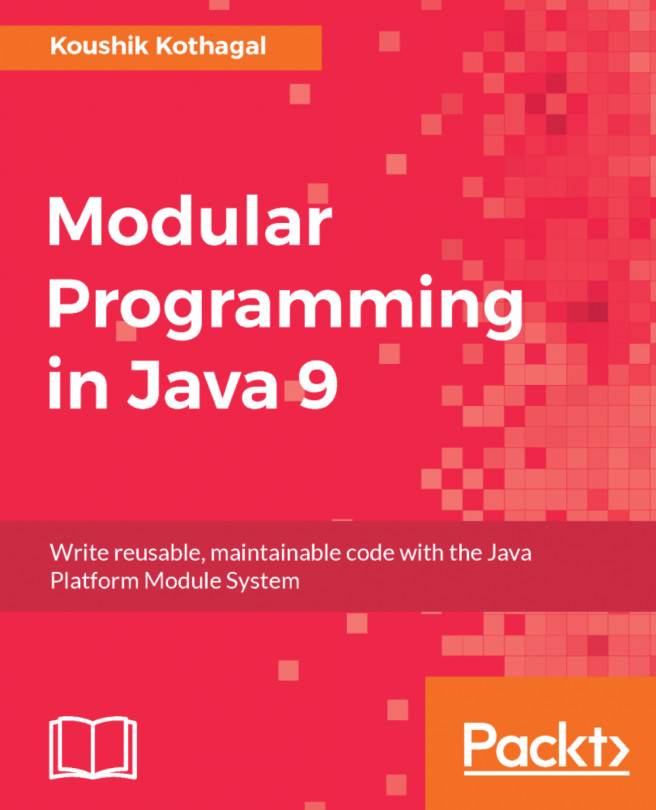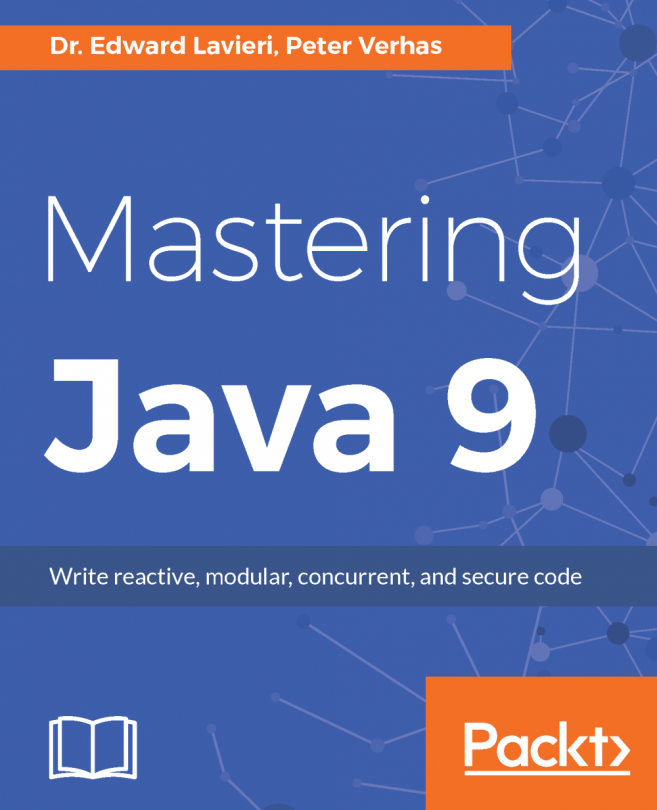Processes
When you start your computer, the program that starts is the operating system (OS). The OS controls the machine hardware and the programs that you can run on the machine. When you start a program, the OS creates a new process. It means that the OS allocates a new entry in a table (array) where it administers the processes and fills in the parameters that it knows, and needs to know, about the process. For example, it registers what memory segment the process is allowed to use, what the ID of the process is, and which user started from which other process. You cannot start a process just out of thin air. When you double-click on an EXE file, you actually tell the file explorer, which is a program running as a process, to start the EXE file as a separate process. The explorer calls the system via some API and kindly asks the OS to do that. The OS will register the explorer process as the parent of the new process. The OS does not actually start the process, but creates all the data...