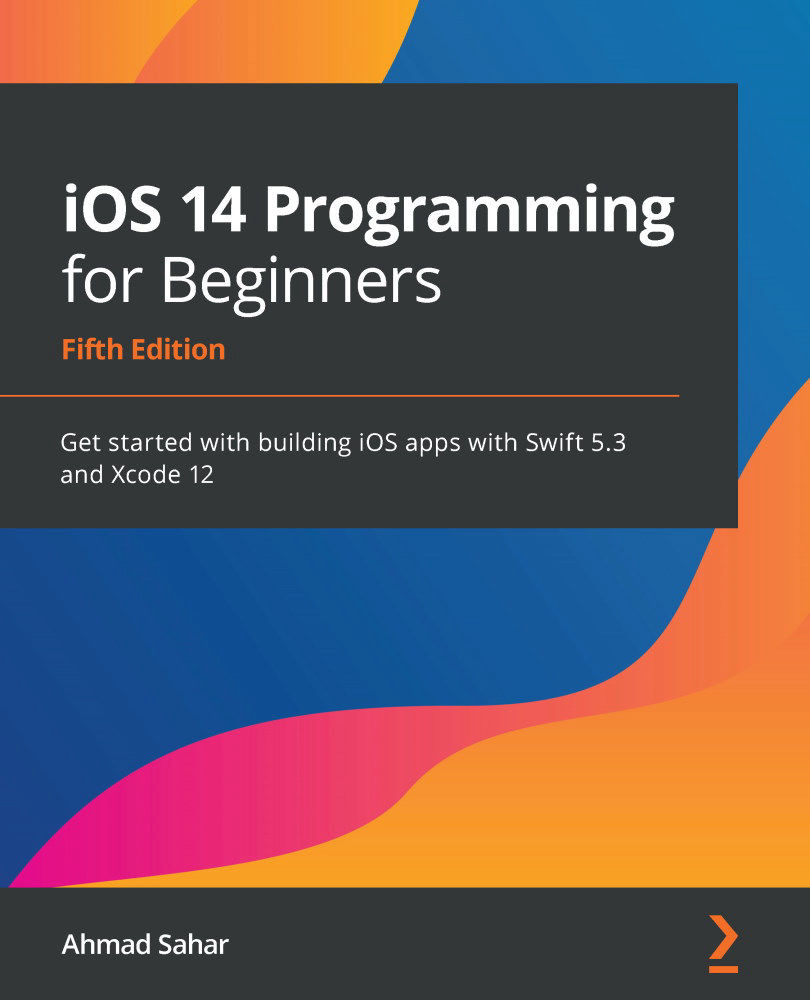Chapter 11: Finishing Up Your User Interface
In the previous chapter, you configured the Explore screen to display 20 empty collection view cells in a collection view, added a button to the collection view section header to present a view representing the Locations screen modally, and added a Cancel button to dismiss it.
In this chapter, you will implement the remaining screens that were shown in the app tour demonstrated in Chapter 9, Setting Up the User Interface. First, you'll add a blank table view to the Locations screen. Next, you'll add the Restaurant List screen, which will be displayed when a cell in the Explore screen is tapped. You'll configure this screen to display a collection view containing a single collection view cell. After that, you'll add the Restaurant Detail screen, which will be displayed when the cell in the Restaurant List screen is tapped. You'll configure this screen to display a table view with static table view cells. You&apos...