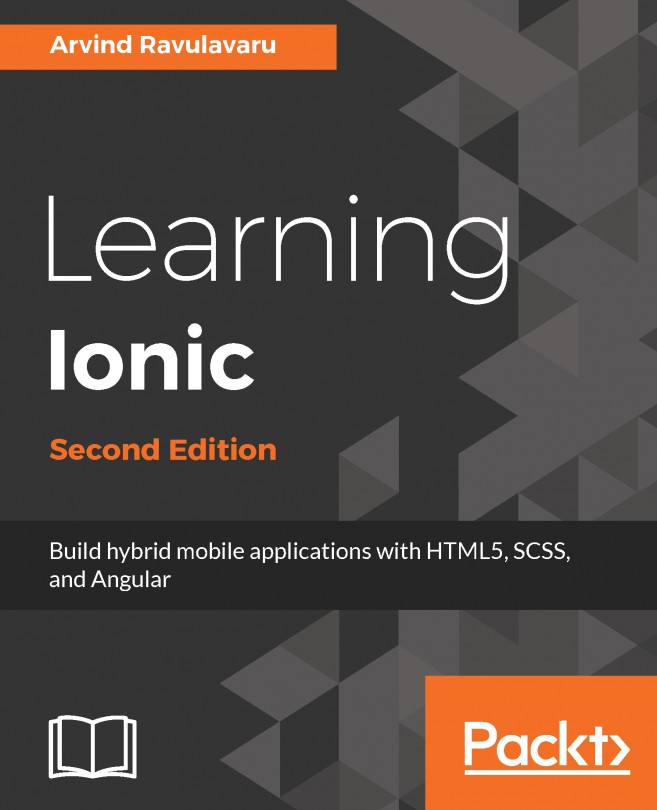This section will explain how to work with the Ionic tab interface and expand it to other use cases. The example used is very basic, with three tabs and some sample Ionic components in each tab. This is a very common structure that you will find in many apps. You will learn how Ionic structures the tab interface and how it translates to individual folders and files.
In this example, you will build three tabs, as follows:
- A tab showing a simple text-only page to explain where to place the components
- A tab showing a signup form
- A tab showing a horizontal slider box
Although the app is very straightforward, it will teach you a lot of key concepts in Angular and Ionic. Some of them are the component decorators, themes, and the TypeScript compiler process.
Here is a screenshot of the example app with the middle tab selected: