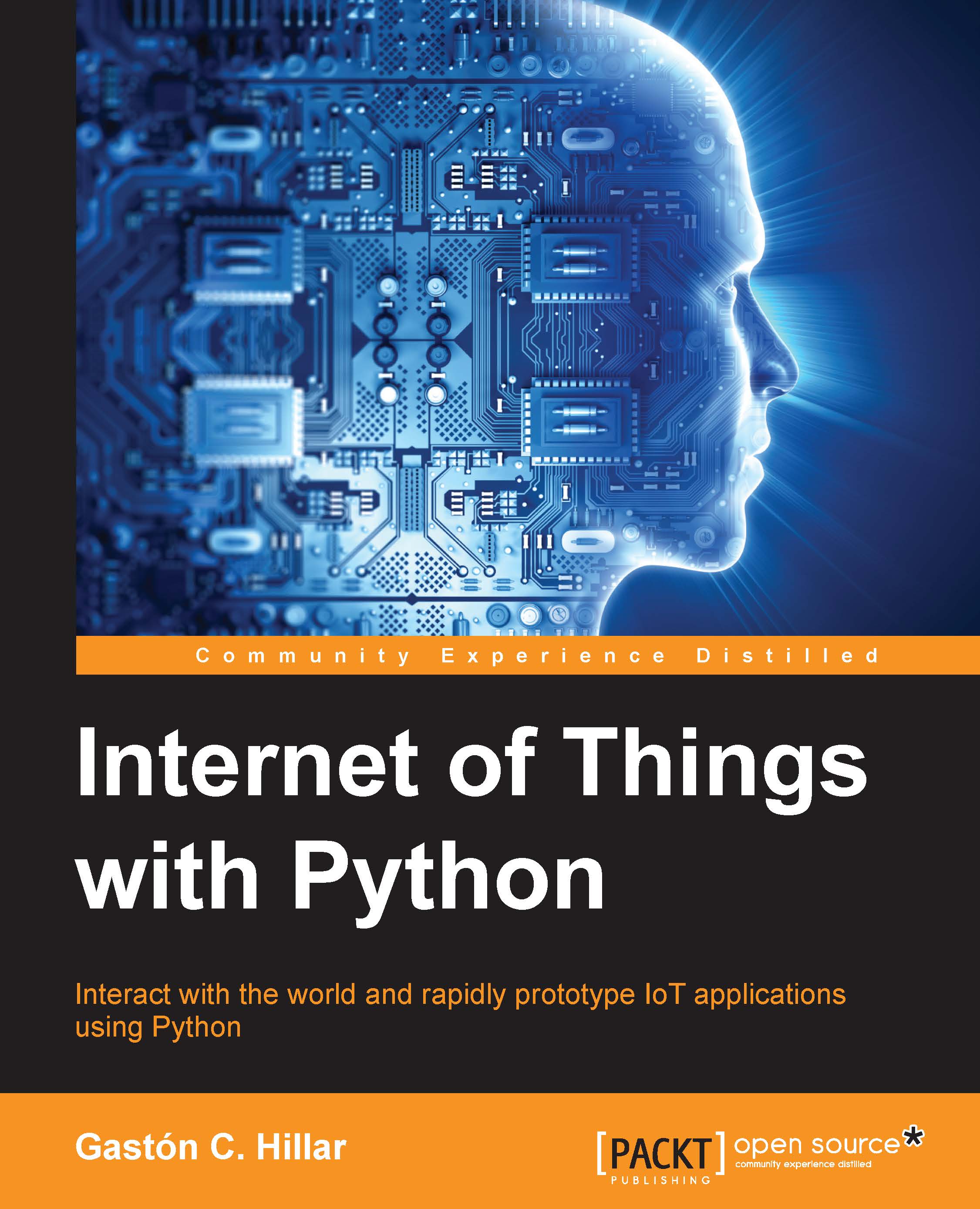Displaying text on an OLED display
The upm library includes support for the SeeedStudio Grove OLED display 0.96", 16 grayscale 96-by-96 dot matrix OLED display breakout board the in the pyupm_i2clcd module. As this OLED display uses SSD1327 driver integrated circuit, the SSD1327 class declared in this module represents a 96-by-96 dot matrix OLED display, connected to our board. The class makes it easy to clear the OLED screen, draw bitmap images, specify the cursor location, and write text through the I2C bus. The class works with the mraa.I2c class under the hoods to talk with the OLED display.
We will create a new Oled class that will represent the 96-by-96 dot matrix OLED and will use its default 8-by-8 character box to display text. We will use the SSD1327 class to interact with the OLED display. The following lines show the code for the new Oled class that works with the upm library, specifically with the pyupm_i2clcd module and its SSD1327 class. The code file for the sample is iot_python_chapter_08_02...