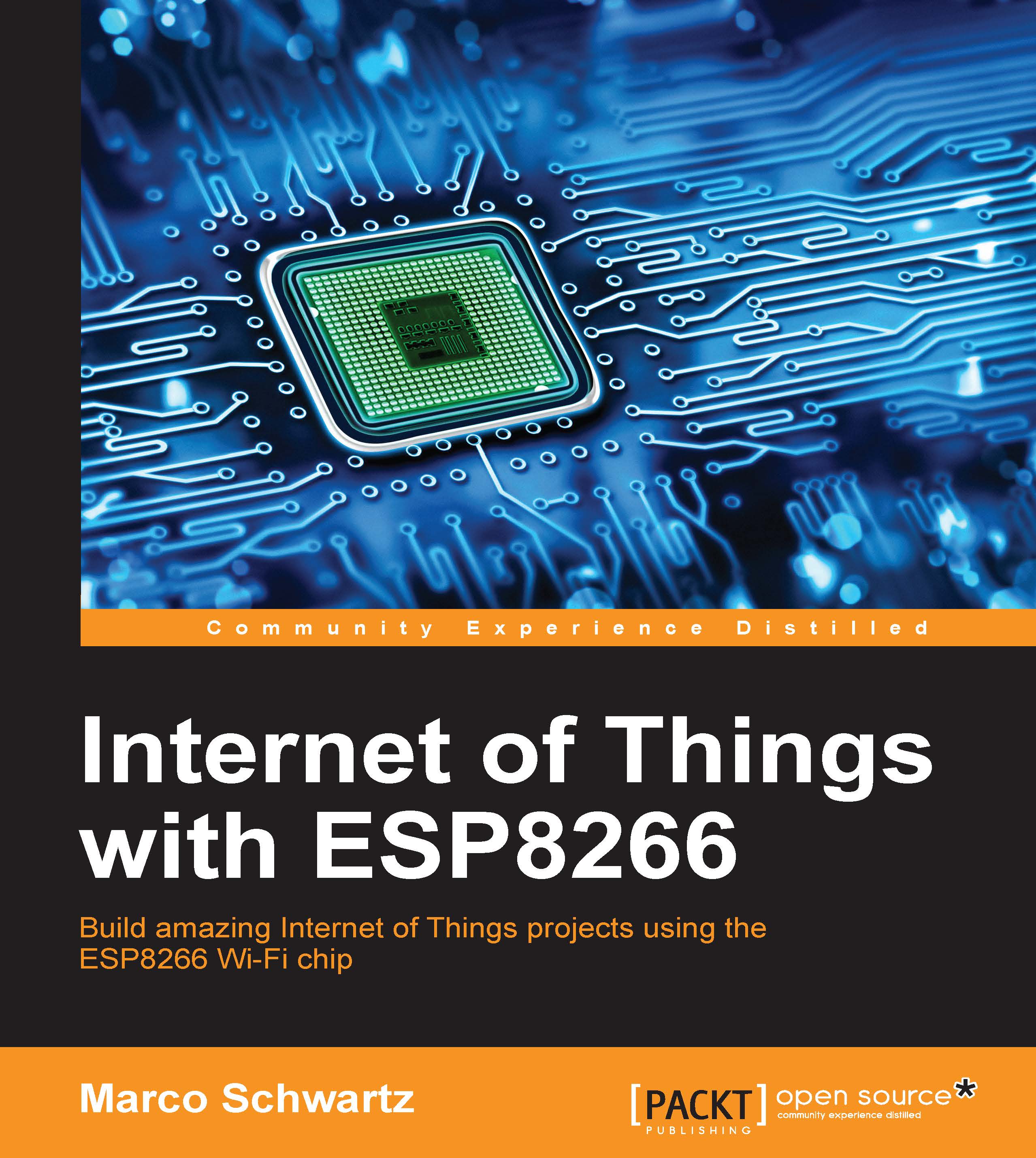Configuring the ESP8266 module and controlling an LED
We are now going to configure the ESP8266 module, which means building the hardware and also configuring the board so it can receive commands from the cloud.
Simply place the ESP8266 board on your breadboard, and then connect the FTDI breakout board to it.
For the LED, simply connect it in series with the resistor, with the longest pin of the LED connected to the resistor. Then, connect the remaining pin of the resistor to pin 5 of the ESP8266 board, and the remaining pin of the LED to the GND pin.
This is the final result:

We are now going to configure the board so it can receive commands from the cloud.
This is the complete sketch for this part:
// Import required libraries #include <ESP8266WiFi.h> #include <PubSubClient.h> #include <aREST.h> // Clients WiFiClient espClient; PubSubClient client(espClient); // Create aREST instance aREST rest = aREST(client); // Unique ID to identify the device for cloud.arest.io char...