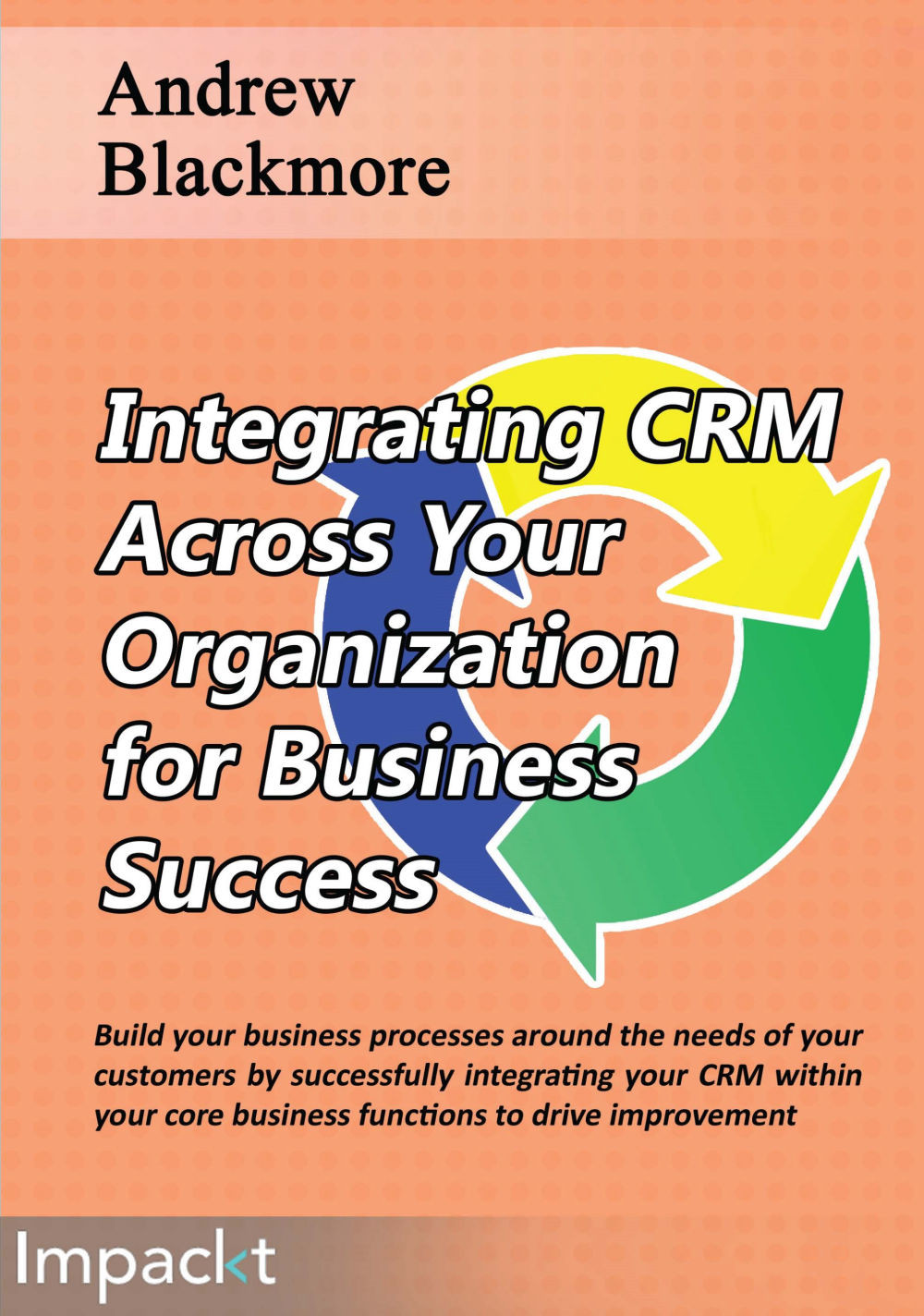Adding CRM reports or dashboards
We talked in the previous chapter about how a CRM to ERP integration gives managers and team leaders greater access to information, which they can use to analyze the performance of their business.
The way to provide the improved management information is by adding new CRM reports and dashboards to the application that show the new data that has been added with the integration.

SageCRM integrated with Sage ERP 300 collections management dashboard showing graphs, lists, and summaries related to overdue invoices
An example of a new dashboard could be a dashboard that shows information about overdue invoices. This could be used as part of a collections management integration module. The screenshot above shows a SageCRM integration with Sage ERP 300, dashboard for managers, containing graphs, lists, and summary information related to overdue invoices. This information would not be available in a standalone CRM application.

SageCRM integrated with Sage ERP 300 screenshot...