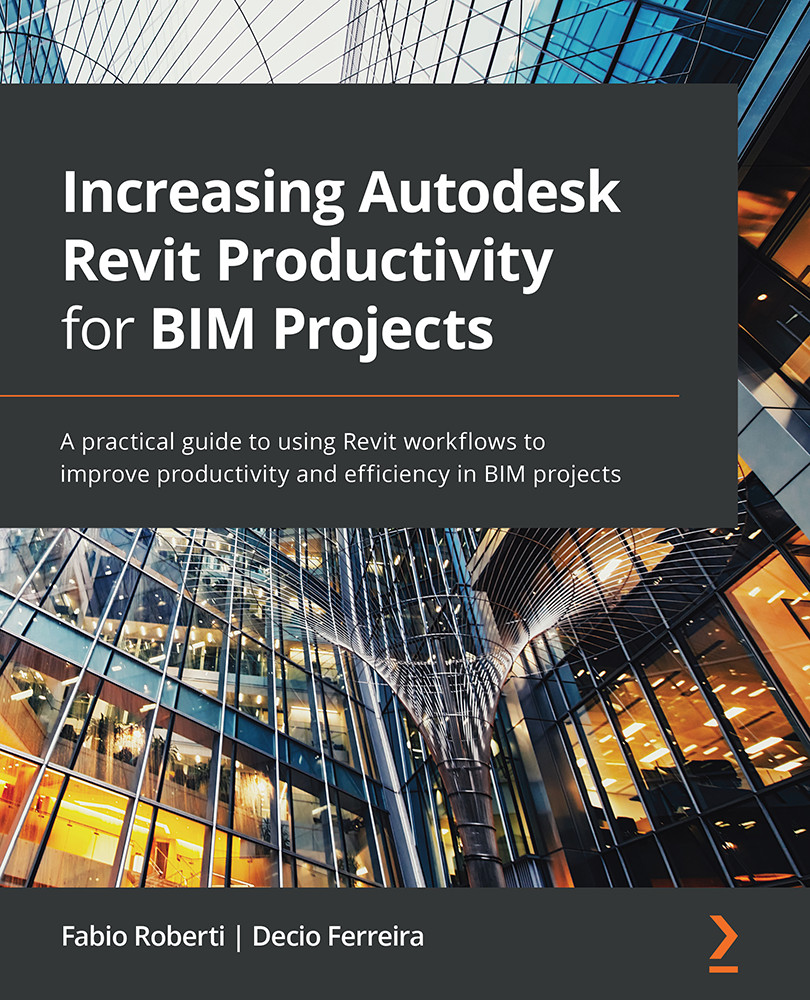Optimizing Revit's performance
Although the projects are getting more and more complex, the technology is not advancing at the same rate, so we have to act accordingly to improve performance.
In this section, we will learn about other aspects to optimize Revit's performance, which includes the following items:
- Keyboard shortcuts
- Warnings
- Compacting Revit files
- Auditing Revit files
- Disabling Revit plugins
Keyboard shortcuts
Using keyboard shortcuts will speed up the user's productivity as it is possible to customize specific shortcuts to the most-used commands. The same tool can have more than one shortcut.
Adding shortcuts
Let's learn how to create new shortcuts using the following steps:
- From the View tab, under User Interface, click on Keyboard Shortcuts:
Figure 10.36 – Keyboard Shortcuts
Tip
It is possible to access the Keyboard Shortcuts window by typing KS.
- Using the Search bar and the Filter pulldown...