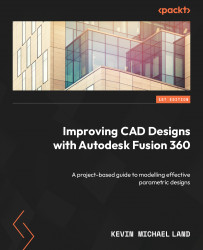Using a Scanned Image to Create a 3D Model
There are times when you may find something interesting online, such as a 3D model or a vehicle, and want to download it, but there are only pictures of the model online. This is where you will have to download the image, use it as a background image, and draw over the image to create a 3D model. We will learn how to use a photo of an online model (I have provided one for you) and then recreate it using Fusion 360. We will learn how to import it, scale it to the correct size, draw over the image, and recreate the 3D model. If you follow along with the tutorial video, be aware that some of the dimensions may not follow the book exactly, as the images were created at the time of writing.
In this chapter, we will cover the following main topics:
- Inserting and calibrating a scanned image into Fusion 360
- Adding sketch lines and dimensions
- Creating a 3D model