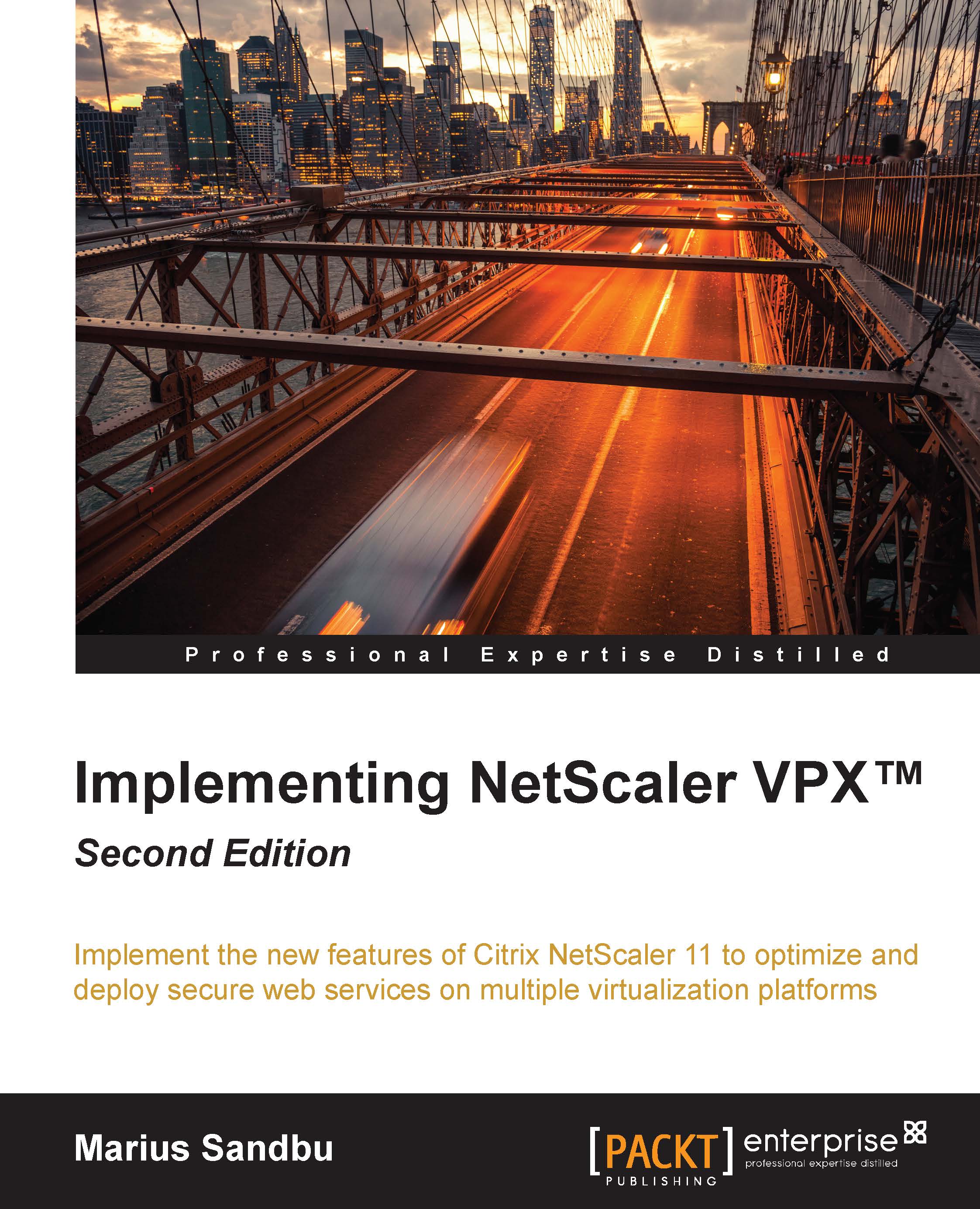Tuning for virtual environments
When setting up NetScaler in a virtual environment, there are many factors that affect how it might perform. For instance, the underlying CPUs of the virtual host, NIC throughput and capabilities, vCPU over allocation, NIC teaming, MTU size, and so on. So, it is always important to remember the hardware requirements when setting up NetScaler VPX on a virtualization host.
Another important factor when setting up NetScaler VPX is the concept of Package Engines. By default, when we set up or import NetScaler, it is set up with two vCPUs. The first of these two are dedicated for management purposes, and the second vCPU is dedicated to doing all the packet processing, such as content switching, SSL offloading, ICA-proxy, and so on.
It is important to note that the second vCPU might be seen as 100% utilized in the hypervisor performance monitoring tools, but the correct way to check if it is being utilized is by using the CLI-command stat system.
Now, by default...