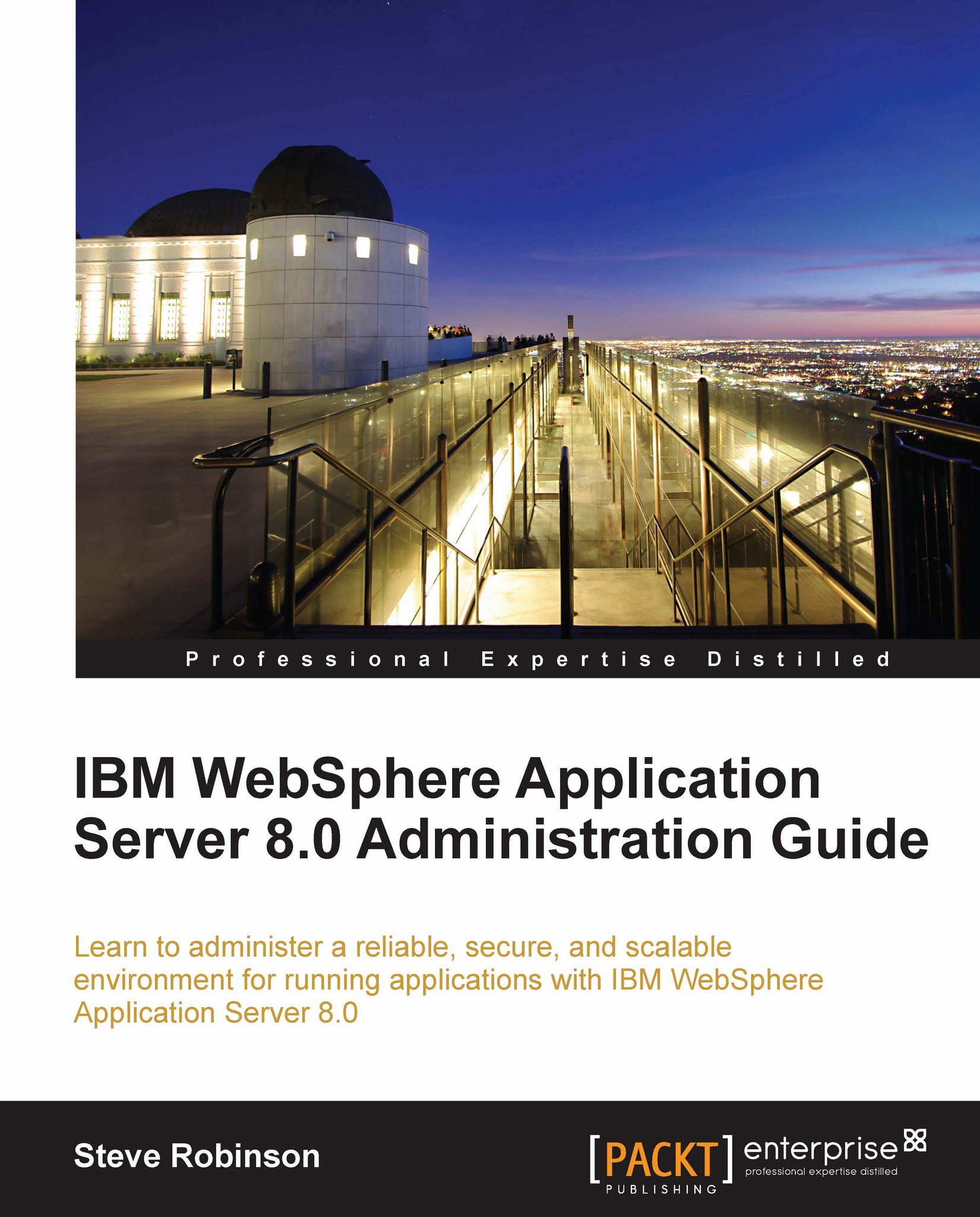Graphical installation
For our first installation, we are going to use the new IBM Installation Manager (IIM) in graphical mode to install and configure WAS. We will install WAS in two parts. Part 1 will be installation of the base binaries and part 2 will be an installation of an application server profile. In each part, we will list the actions as a set of steps. Later in the chapter, we will cover command-line installs often called silent installs.
Part 1—Installing the base binaries
The WAS v8 installation GUI has been changed since WAS v7. IBM has updated many of its products to use a common Java-based installation tool called the IBM Installation Manager (IIM). A major benefit is that IIM provides a common installation interface for many products, with transferrable knowledge, allowing you to learn how to use IIM for one product and pick it up quickly in another. It also lends to a common approach to scripted installs for all products which incorporate IIM. Scripting installations save...