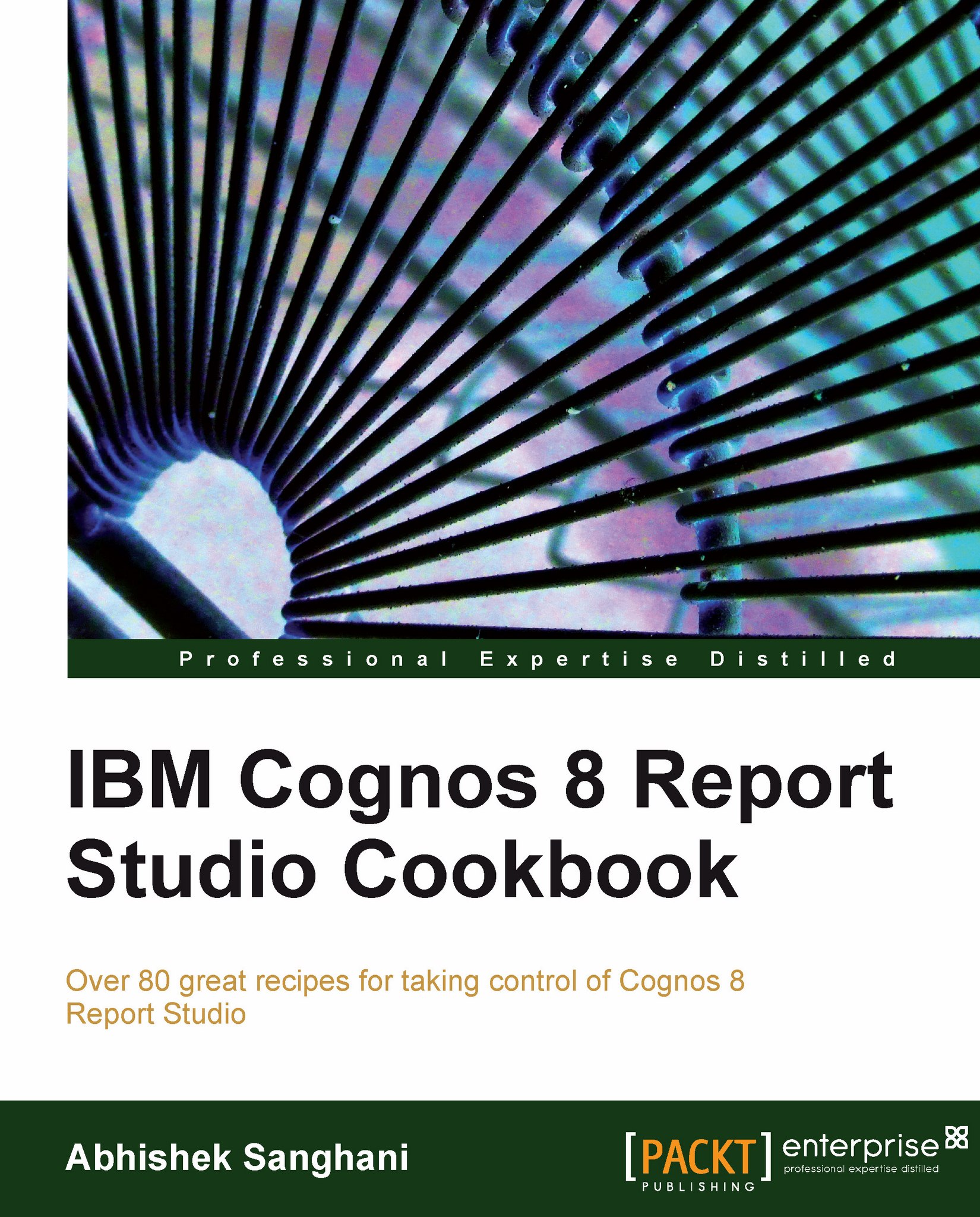Adding conditional formatting
The business wants to see company sales figure by years and quarters. They want to highlight the entries where sales are below 5,000,000.
We will assume that database provides us the 'Quarter number' and we need to convert that to words. We will use conditional formatting for that. Also, where sales is below 5 million, the cell will be shown in red using another conditional variable.
Getting ready
Create a simple list report with Current year and Current quarter columns from the Sales | Time Dimension query subject.
Drag Quantity from Sales Fact.
Group by current year and sort by current quarter.
How to do it...
Go to Condition Explorer and click on Variables.

Drag a new string variable from Insertable Objects pane. Define the expression as:
[Query1].[Current quarter].Change the name of variable to
Convert_to_words.
Add four values for the variable; the numbers 1 to 4.

Now add a Boolean variable and define it as:
[Query1].[Quantity]<5000000.Call this variable as
Show_Red...