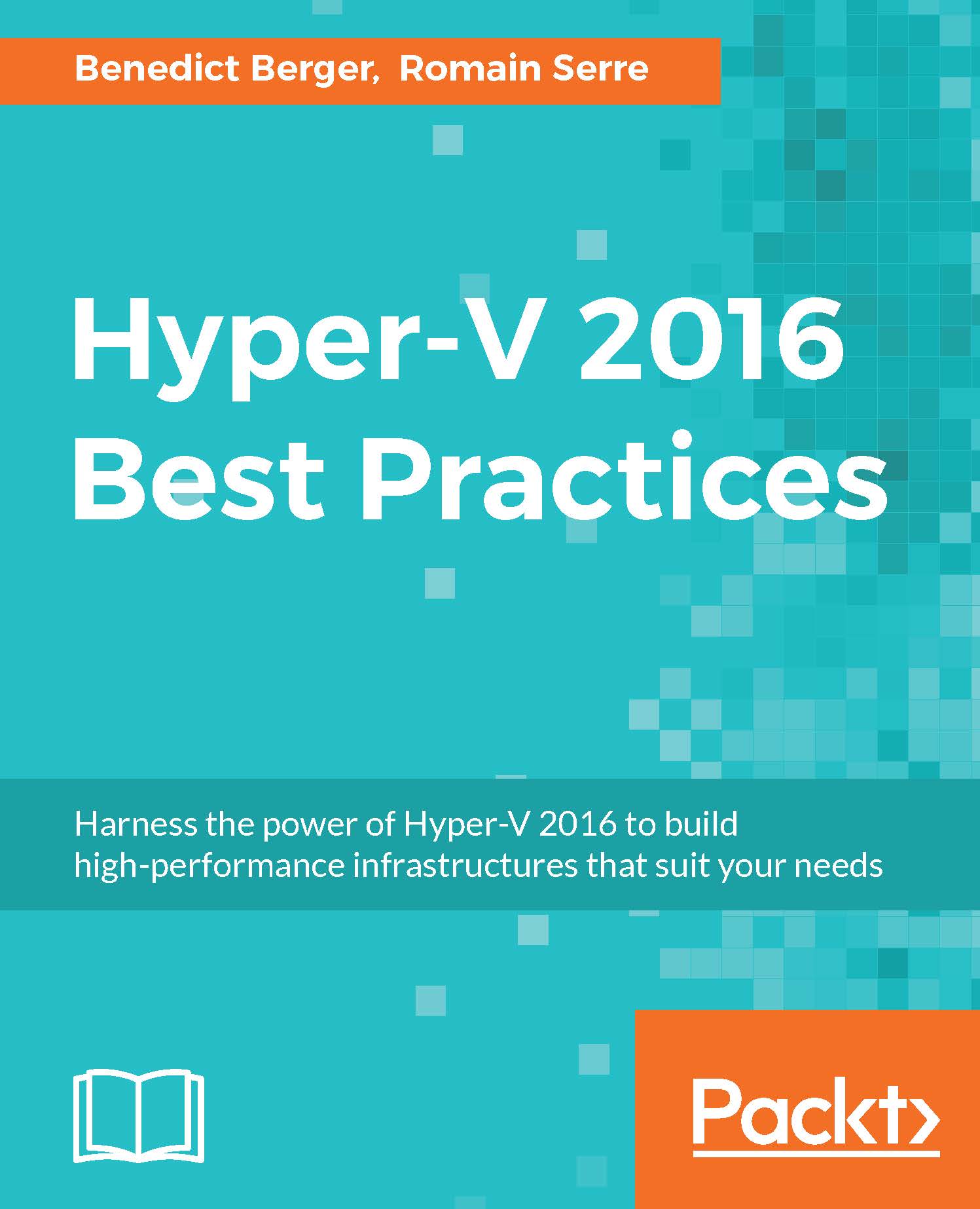Switch Embedded Teaming
When you use NIC Teaming to connect a vSwitch, you first create a teaming and then you create the vSwitch connected to the tNIC. Next, you can connect the vmNIC to the vSwitch to interconnect them. As said earlier, NIC Teaming lacks such features as vRSS for management OS or RDMA, which can be problematic for a full converged networking (we will discuss later about converged networking) and for performance.
When you use SET, the load balancing between NICs is managed inside the Hyper-V Switch. In a single SET, you can add a maximum of 8 physical network adapters. SET can only be used with the Hyper-V Virtual Switch in Windows Server 2016. This means that you can only deploy SET in physical nodes with the Hyper-V role installed.

Switch embedded teaming diagram
SET supports the following features:
Datacenter bridging (DCB)
Hyper-V Network Virtualization: NV-GRE and VxLAN are both supported in Windows Server 2016
Receive-side Checksum offloads (IPv4, IPv6, TCP): These are...