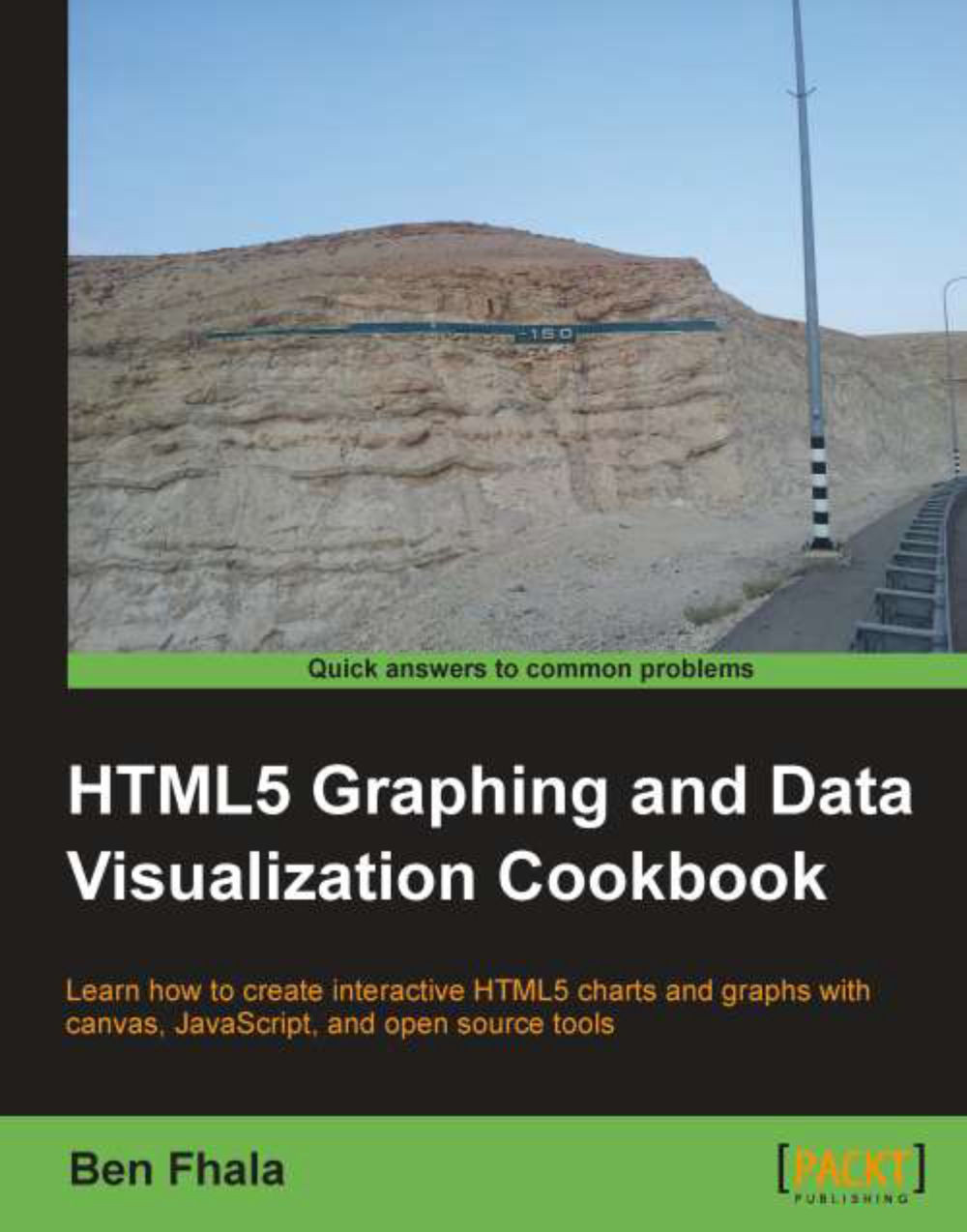Adding multiple tweets into an InfoWindow bubble
So far, in our interactive social map, we added markers in each location that we clicked on and opened up an InfoWindow with the tweet information. Our next step will be to enable multiple tweets to live inside our InfoWindow by adding a pagination system into our window.

Getting ready
To get through this recipe you must be knee deep into our holistic chapter. If you dropped in just now, it would be a good idea to go back to the start of this chapter as we are going to continue from where we left off in the previous recipe.
How to do it...
We are still in our JavaScript file and we will continue to add code and adjust our code to get multiple Twitter posts into our social map.
Let's start by changing our Twitter search to return up to 100 values per search. We are doing this because there is a limit on how many times we can call the Twitter API. So, we will try to grab as much as we can in one hit (this code should be around line 30).
var searchLink...