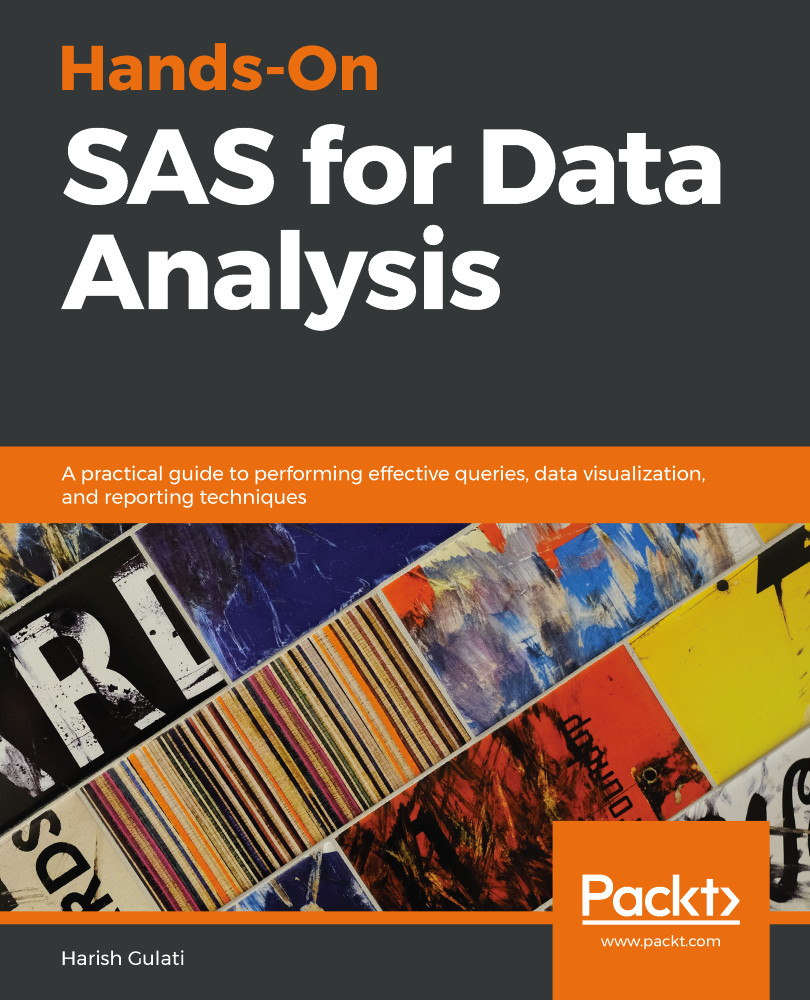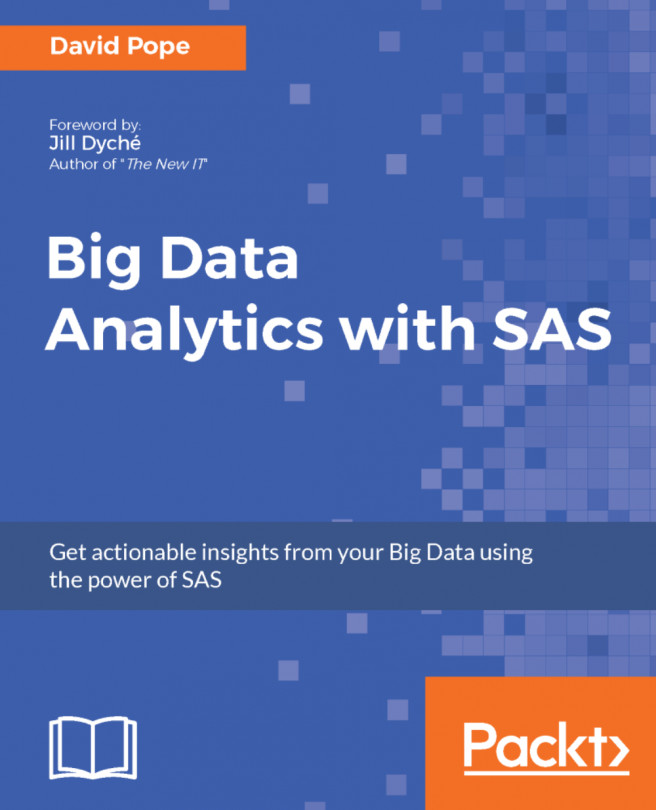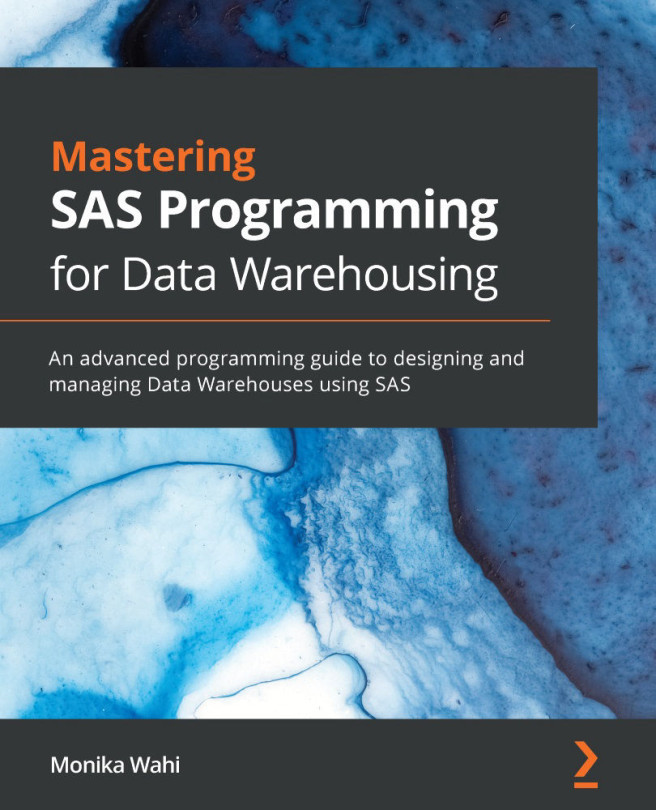Most users will have never heard of an option that turns off macro processing in SAS. These users will even question the need for doing that. However, if you are running large processes that take a long time to complete, you will benefit from specifying the NOMACRO option. It prevents SAS from recognizing and processing macro language statements, macro calls, and macro variable references. In general, the item isn't recognized, and an error message is issued. If the macro facility is not used in a job, a small performance gain can be made by setting NOMACRO because there is no overhead when it comes to checking for macros or macro variables.
When I tried the NOMACRO option in SAS University Edition, I got the following error:
OPTIONS NOMACRO;
_______
11
WARNING 11-12: SAS option MACRO is valid only at startup of the SAS...