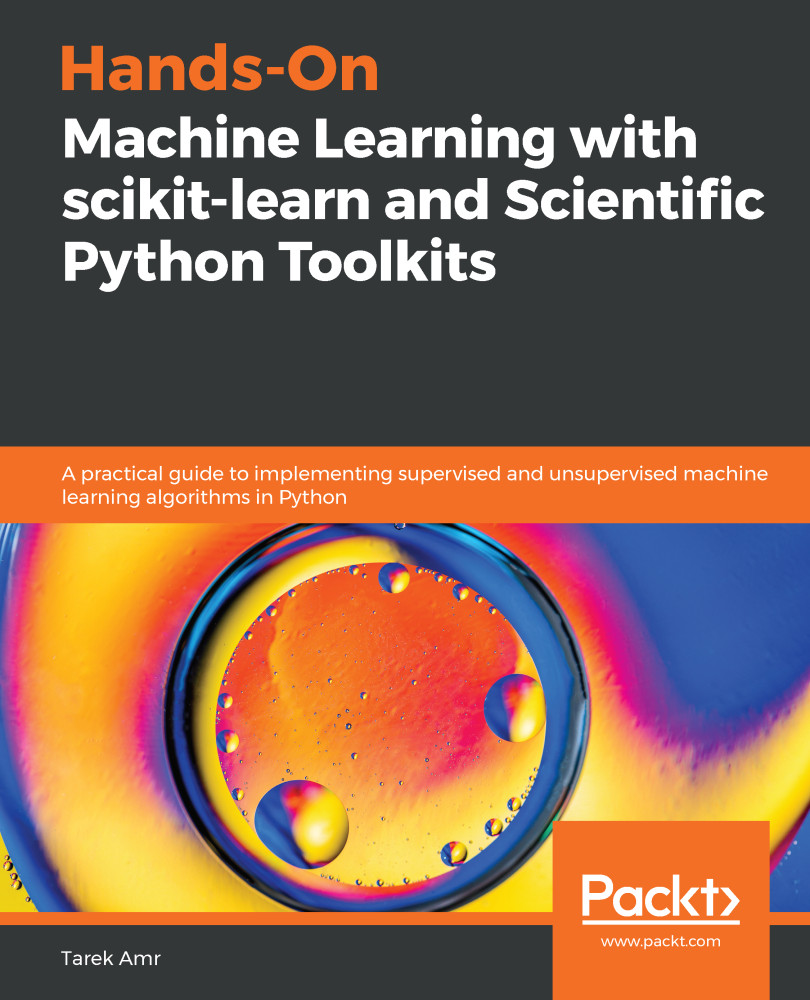It's time to install the packages we will need in this book, but first of all, make sure you have Python installed on your computer. In this book, we will be using Python version 3.6. If your computer comes with Python 2.x installed, then you should upgrade Python to version 3.6 or later. I will show you how to install the required packages using pip, Python's de facto package-management system. If you use other package-management systems, such as Anaconda, you can easily find the equivalent installation commands for each of the following packages online.
To install scikit-learn, run the following command:
$ pip install --upgrade scikit-learn==0.22
I will be using version 0.22 of scikit-learn here. You can add the --userswitch to the pip command to limit the installation to your own directories. This is important if you do not have root access to your machine or if you do not want to install...