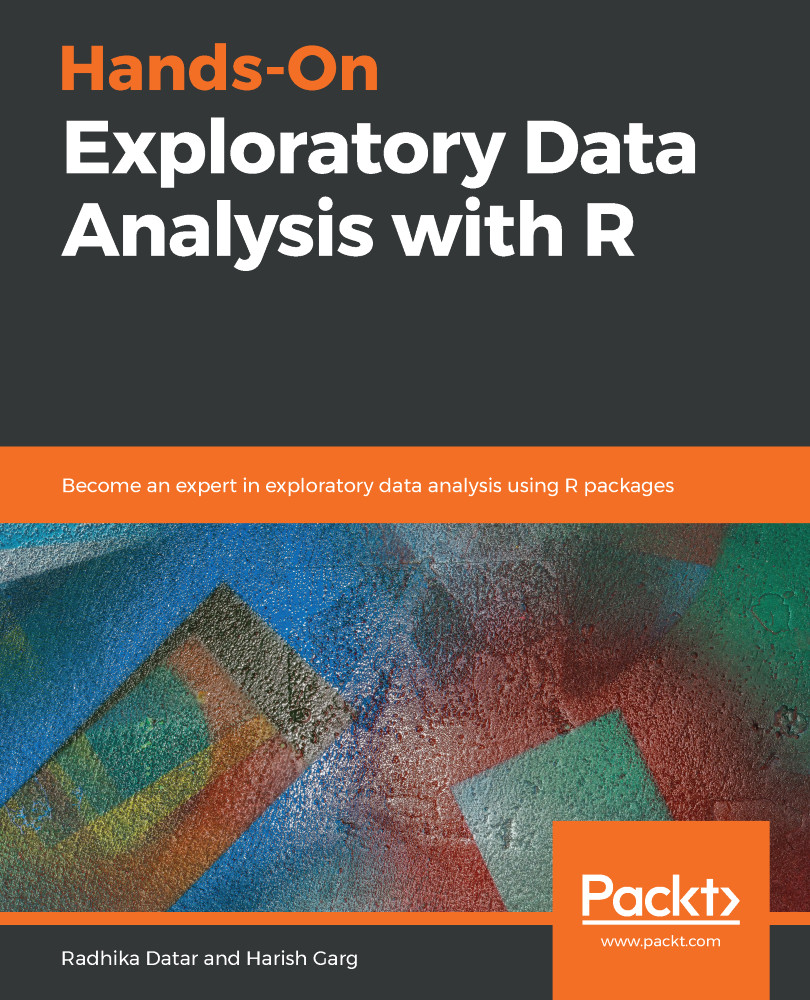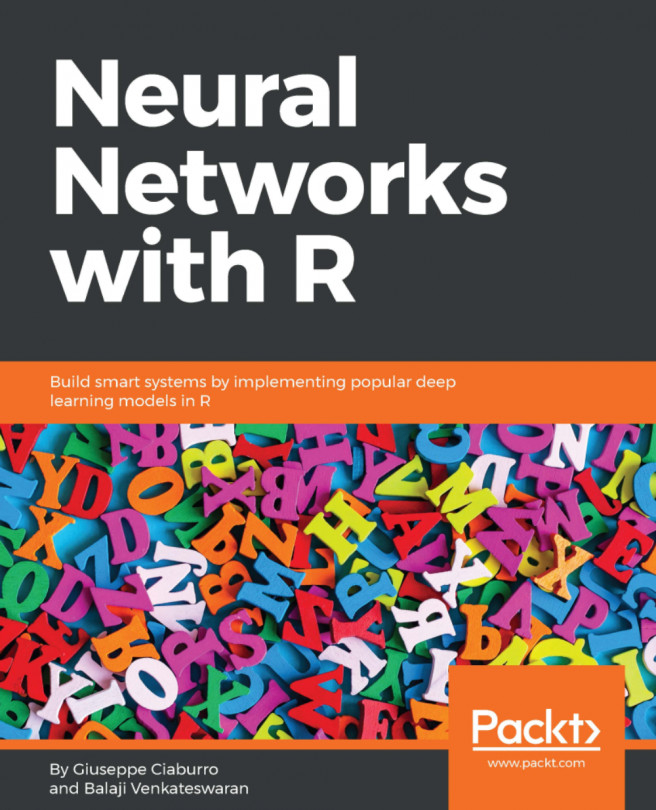We will now focus on customizing the reports with export functionality in the required format. The best illustration of the export format can be considered using the PDF format. We will carry out the following steps to create the export in PDF format:
- Create a Markdown document with a default output format in PDF, as shown in the following screenshot:

- The Markdown is created with the required attributes of title, author, the output format, and the date format, as follows:

- We can implement the same functions that were used in the previous example, while creating the required HTML documents, that is, fetching the summary of data and plotting the attributes, which is considered as a scatter plot:
> summary(Autompg)
mpg cylinders displacement horsepower weight acceleration
Min. : 9.00 Min. :3.000 Min. : 68.0 150 : 22 Min. :1613 Min. :...